Everyone has an opinion on Webflow vs WordPress. We’ve seen what actually works on real business sites, and what quietly blows up budgets, timelines, and performance.
Every comparison article seems to say the same thing - “Webflow is modern, WordPress is flexible” - and then leaves you wondering what that actually means for your project.
Here’s what I’ve learned from working on real projects: both platforms can do a lot, but they shine in very different ways depending on your goals, team, and timeline.
In this guide, I’ll share our honest take on Webflow vs WordPress for SEO, pricing, businesses, startups, and daily use - the stuff you actually notice when you’re in the middle of a build or a migration.
By the end, you’ll have a clear idea of which platform makes sense for 2026, where each one struggles, and how to avoid the headaches I’ve seen happen over and over.
No jargon, no vague advice - just straight-up experience from someone who’s done it.
WordPress vs Webflow: Key Features Comparison
A star rating can’t show everything. From our hands-on experience, some features matter more depending on your team, goals, and workflow.
The table below gives a side-by-side comparison of WordPress vs Webflow to help you make the most informed choice.
Understanding the Fundamentals of Webflow vs WordPress
When we first started comparing Webflow and WordPress on real projects, we realized that a lot of the “guides” online completely skip the basics.
So let’s start there. Before you even think about design, features, or pricing, you need to understand how these platforms work under the hood - because that’s what shapes your project in ways that matter.
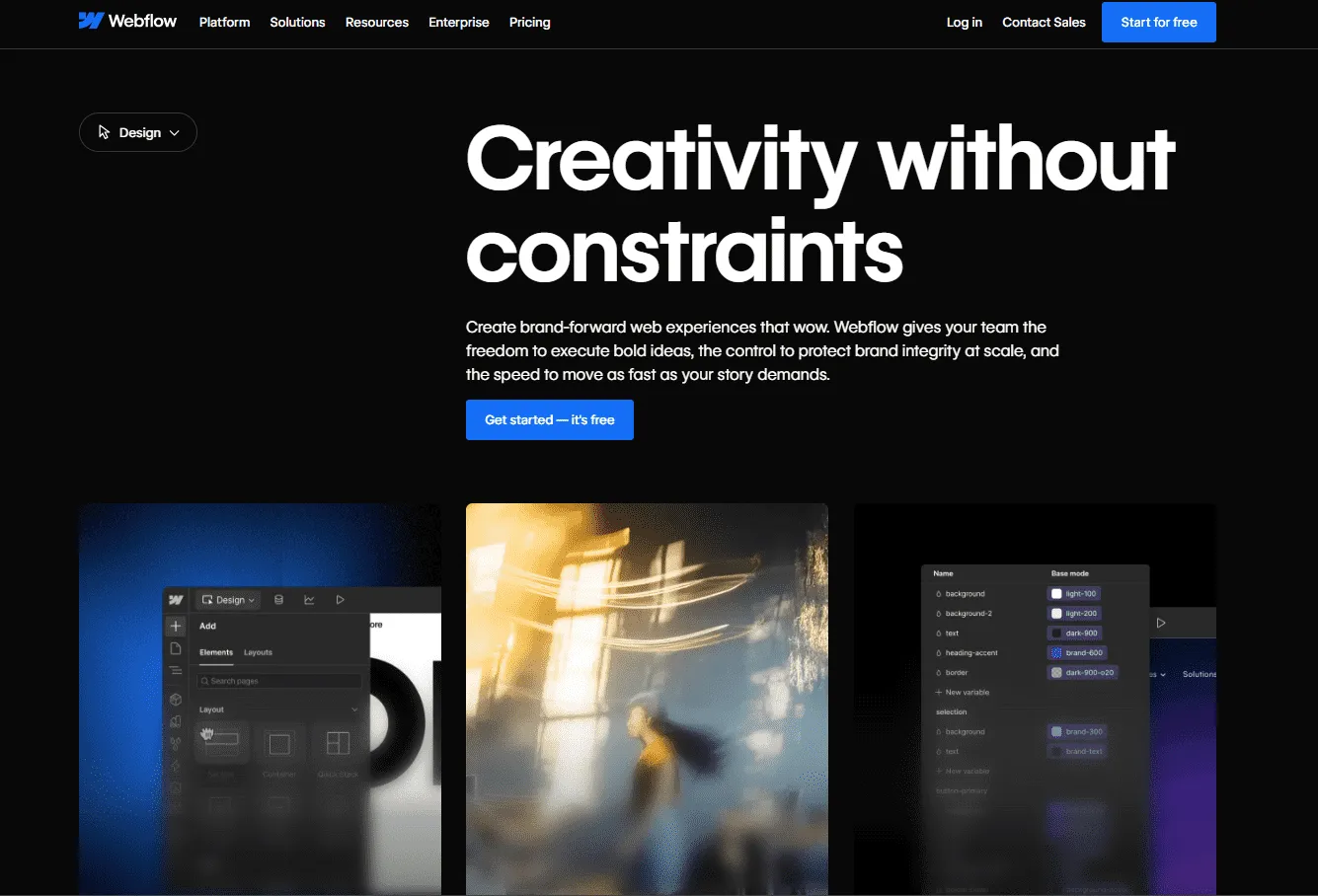
1. Webflow in a nutshell
Webflow is essentially a visual website builder with a CMS baked in. It’s kind of like Photoshop meets code - you can drag and drop elements on a canvas, style everything exactly how you want, and still get clean HTML, CSS, and JavaScript behind the scenes.
The big advantage is that you don’t need to be a hardcore developer to launch something that looks custom and professional.
From my experience, Webflow is especially strong if you care about:
- Design control - literally pixel-perfect layouts without hacking templates.
- Speed to launch - small teams can get a site live faster because you don’t need to mess with hosting, plugins, or server setups.
- Built-in SEO basics - meta titles, descriptions, alt tags, and sitemaps are all handled in the platform.
The trade-offs we’ve seen: complex functionality beyond what Webflow offers out-of-the-box can require custom code.
2. WordPress in brief
WordPress has been around forever, and for good reason. It’s flexible, open-source, and has a plugin for just about everything.
If you need custom functionality - memberships, marketplaces, complicated forms, or integrations with third-party tools - WordPress can usually handle it.
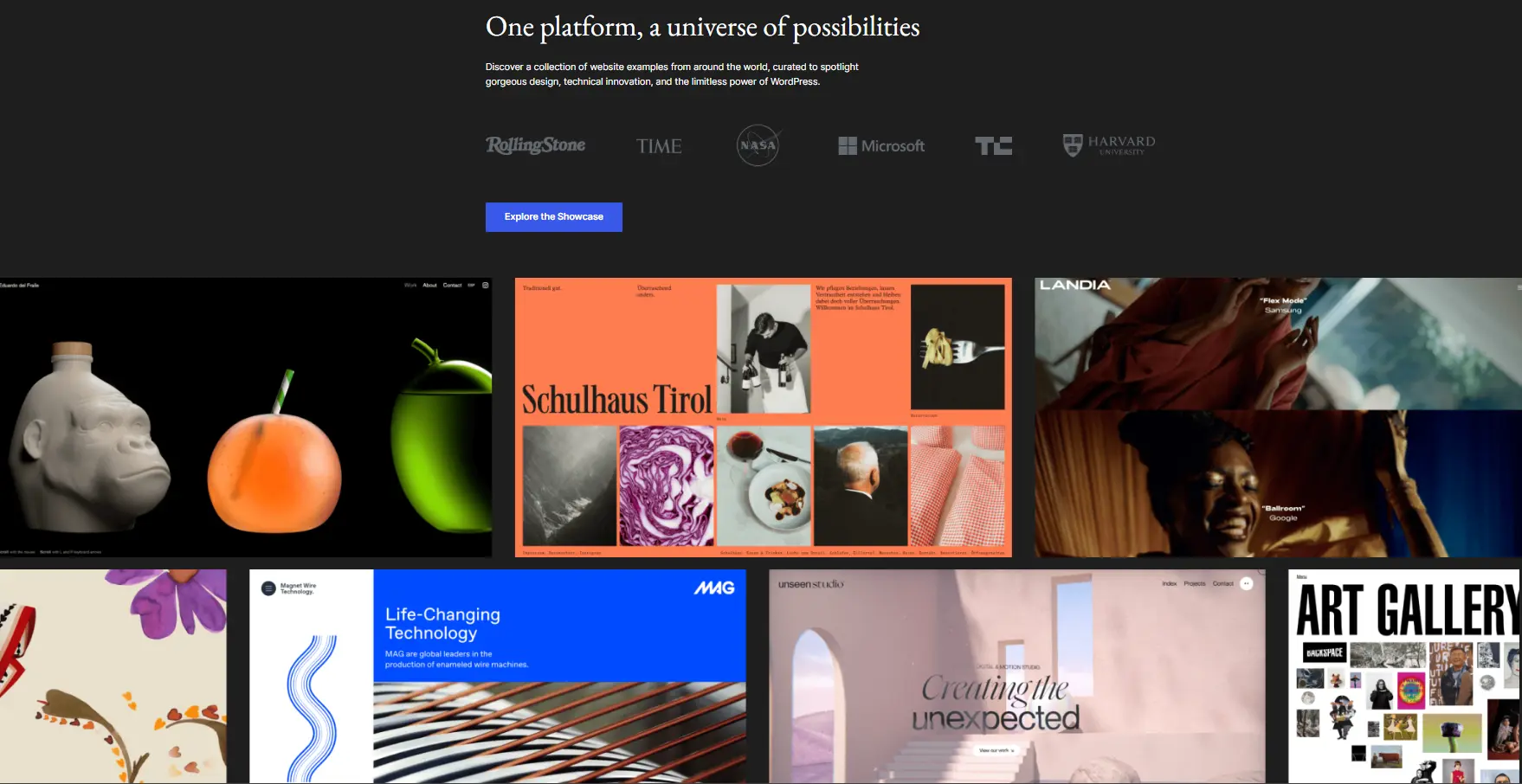
From our projects, WordPress is strong if you care about:
- Flexibility - almost anything is possible with the right plugins or a bit of PHP work.
- Scalability - big sites with lots of pages or content are easier to manage.
- Community and support - tons of tutorials, plugins, and experienced developers.
The trade-offs I’ve noticed: it can get bloated, updates sometimes break things, and you’ll probably spend more time managing hosting, security, and plugin compatibility.
SEO Basics for Both Platforms
If your goal is to rank, both Webflow and WordPress can get you there - but the experience is different.
Webflow makes it easy to do the essentials right away: fast loading pages, meta tags, structured data.
WordPress gives you more options, but it’s on you to pick the right plugins and configure them correctly.
From my hands-on work, Webflow SEO is easier for teams who want something quick and clean without worrying too much about plugins.
WordPress works better for sites that need complex SEO setups or a lot of custom content types.
Want to know more about Webflow's SEO capabilities? We have outlined this in our in-depth guide - Is Webflow good for SEO?
Webflow vs Wordpress: Speed, Scalability, and Reliability
When it comes to building a website, how fast it loads, how well it scales, and how reliable it is day-to-day can make or break the user experience.
From our experience working on enterprise-level and mid-sized projects, these factors often end up being the deciding points between Webflow and WordPress.
Speed Matters
Modern managed WordPress hosting (Kinsta, WP Engine, Cloudways) routinely delivers sub-2s loads and 99.99% uptime in 2025.
Webflow matches this out-of-the-box.
The gap has closed significantly when WordPress is properly hosted.
Scalability in Practice
If your site is going to grow - more pages, more traffic, more integrations - scalability becomes critical. WordPress is supporting massive blogs, enterprise portals, and complex e-commerce operations.
However, this comes with a caveat: every plugin, theme, and custom code snippet can add weight, potentially slowing down the system if not managed carefully.
Webflow scales differently. It handles medium-sized business sites beautifully and can accommodate large traffic spikes without manual server management.
For huge enterprise-level platforms, WordPress might still have the edge in terms of raw customizability, but the simplicity of Webflow often outweighs that for growing businesses who want less overhead and fewer technical headaches.
Reliability You Can Count On
Maintenance and uptime are areas where Webflow shines. Since hosting, security, and backups are integrated, there’s very little to break if you follow best practices.
We’ve had clients who launched high-traffic marketing campaigns on Webflow without needing developer intervention, and the site remained stable throughout.
WordPress, on the other hand, requires active maintenance. Updates, plugin conflicts, and server issues can cause unexpected downtime.
From my experience, a dedicated developer or a managed hosting plan is often necessary to maintain reliability on complex WordPress sites.
Webflow vs WordPress: Team Collaboration and Content Management in Action
When we work with marketing teams or content‑heavy projects, one of the first things we notice is how each platform handles content workflows.
It’s not just about building a site - it’s about how your team can keep it running efficiently, publish content regularly, and maintain consistency without unnecessary friction.
Webflow: Visual Collaboration and Simplified CMS
Webflow’s CMS is built to blend visual design and content management.
Editors and marketers can update structured content types (called Collections) through an interface that shows content near its live layout, which helps reduce guesswork.
Webflow also includes tools that let designers and content creators work with defined roles and permissions. Source
- Inline or near‑visual editing: Users can see how content will look as they edit it, which can reduce preview/rework cycles.
- Collections: Structured content types help organize blogs, portfolios, events, and more without code. Source
- Team roles: Editors and designers can be assigned roles that control access during content updates.
In practice, teams with moderate content needs and non‑technical editors often find Webflow’s CMS easier to navigate because it combines design and content editing in a single interface.
However, Webflow’s editorial workflow features do not yet match the depth of native WordPress workflows for large editorial teams.
WordPress: Flexible CMS with Setup Required
WordPress was originally built as a publishing platform, and its CMS remains among the most powerful for editorial teams.
It offers robust tools for managing posts, pages, media, taxonomies, and user roles natively, and you can extend its publishing capabilities further with plugins.
- Gutenberg block editor: A flexible page and content builder designed for a range of layouts without code, though it still requires practice for consistent design control.
- User roles and permissions: WordPress has a built‑in role system (Admin, Editor, Author, Contributor, Subscriber) that supports editorial governance. Source
- Plugin ecosystem: Editorial workflows (approvals, calendars, revisions) can be extended with plugins like Edit Flow, PublishPress, and others.
For larger editorial teams or content operations requiring complex workflows, custom post types, multi‑step approvals, and granular role controls, WordPress’s CMS and extensibility make it a good choice - as long as you have the developers or resources to configure it properly.
Still exploring your options? See how WordPress fits into the broader landscape of the best Wix alternatives.
Webflow vs WordPress: E-commerce and Advanced Functionality
Once you start thinking beyond content and marketing pages, the conversation shifts to e-commerce, custom features, and integrations.
From our experience running projects for both medium-sized businesses and enterprise clients, this is where the differences between Webflow and WordPress really show.
Webflow: Simple, Design-First E-commerce
Webflow’s e-commerce platform is built for businesses that want full design control with less technical overhead. Its visual editor allows you to craft product pages, checkout flows, and promotional landing pages without writing code.
- Customizable templates: Each page can be visually tailored to match brand guidelines precisely.
- Inventory and order management: Webflow includes basic product management, inventory tracking, and order notifications.
- Payment gateways: Supports Stripe, PayPal, and Apple Pay out of the box.
- Limitations: For very large catalogs, advanced discount rules, or multi-currency setups, Webflow may require custom code or third-party integrations.
WordPress: Powerful and Scalable E-commerce
With WordPress, e-commerce is handled primarily through WooCommerce, which is open-source and highly extensible.
You can build stores of any size, from a few products to tens of thousands, with nearly unlimited custom features.
- Custom product types and pricing rules: Everything from subscriptions to bundles can be implemented.
- Advanced integrations: Connect to ERP systems, CRMs, shipping solutions, and accounting software.
- Large catalogs and marketplaces: Ideal for stores with complex inventory or global reach.
- Developer resources required: To avoid performance and security issues, ongoing maintenance and developer support are often necessary for larger setups.
From my projects, WordPress is best when complex e-commerce, custom functionality, or multi-site operations are required. It gives flexibility but demands ongoing technical management.
WordPress vs Webflow: Pricing, Total Cost of Ownership, and ROI
After evaluating performance, collaboration, and functionality, the next question most marketing teams and business leaders ask is: how much will this actually cost, and what will we get for it?
From our experience, the answer goes beyond monthly fees - it’s about the total cost of ownership, including hosting, plugins, maintenance, and developer time.
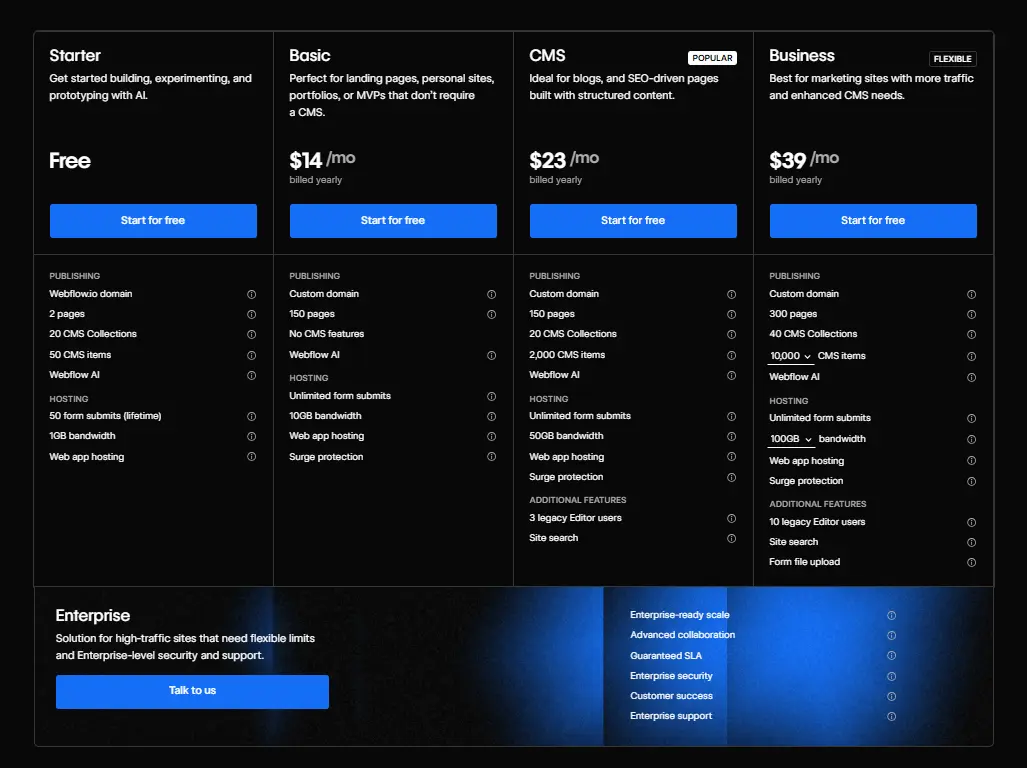
Webflow: Predictable, All-in-One Pricing
Webflow’s pricing model is straightforward and transparent. You pay for hosting, CMS, and e-commerce functionality in a single plan.
- Monthly plans: Start from small business sites to advanced CMS or e-commerce tiers.
- No hidden hosting costs: Everything is included, from SSL to global CDN.
- Maintenance: Minimal ongoing technical overhead; updates and security are handled by Webflow.
- Custom code and integrations: Some advanced features may require developers, but the base platform rarely does.
From our projects, we’ve seen Webflow offer excellent ROI for teams that value speed, design control, and reduced maintenance.
The predictable cost structure makes budgeting easier for small to medium businesses and marketing agencies.
For a detailed breakdown of plans, features, and what’s included at each tier, check out our Webflow pricing overview.
WordPress: Open-Source Power (Requires Ongoing Oversight)
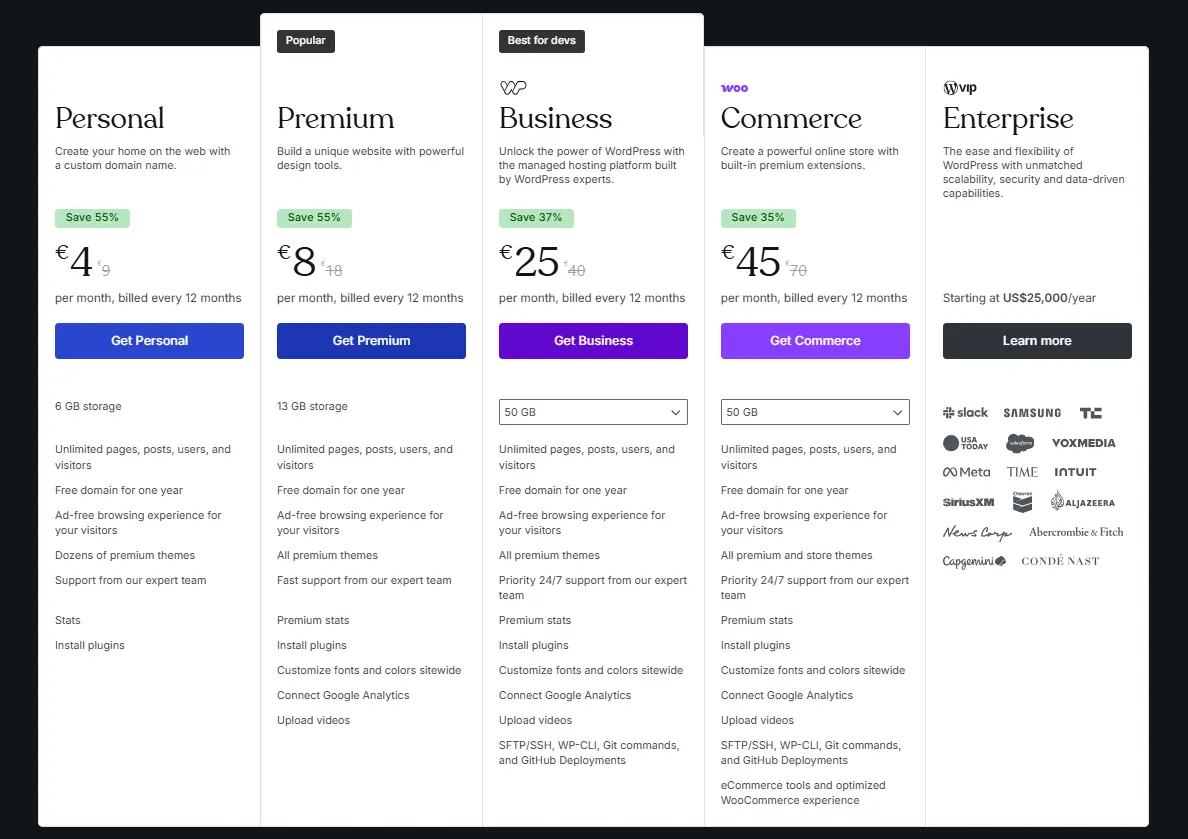
WordPress itself is free, but the total cost quickly adds up depending on your needs:
- Hosting: Can range from $10/month on shared hosting to hundreds on enterprise-managed solutions.
- Plugins and themes: Premium plugins or themes are often required for security, SEO, e-commerce, and workflow management.
- Maintenance and updates: Regular updates, backups, and security patches require time or a managed hosting plan.
- Developer costs: Complex sites often need ongoing developer support, especially for high-traffic or feature-rich projects.
For larger, complex projects, WordPress can still deliver high ROI, but only if you account for the additional resources needed to keep the site running smoothly.
Webflow vs WordPress: Security, Updates, and Compliance
For businesses, startups, and agencies, security is not optional. How a platform handles updates, vulnerabilities, and compliance can save or cost your company thousands in downtime, breaches, or legal penalties.
From our experience, this is an area where Webflow and WordPress differ significantly.
Webflow: Managed Security and Automatic Updates
Webflow takes a hands-off approach for users:
- Hosting and security included: SSL, firewalls, DDoS protection, and global CDN are all part of the platform.
- Automatic updates: Core platform updates, security patches, and backups are handled without user intervention.
- Minimal vulnerability exposure: Because Webflow is a closed ecosystem with fewer third-party dependencies, the risk of hacks is lower.
- Compliance-friendly: Webflow meets standard web security practices and can support GDPR and basic accessibility compliance out-of-the-box.
In practice, we’ve seen Webflow sites remain secure even when teams don’t have dedicated IT resources, which reduces operational risk.
WordPress: Powerful but Requires Oversight
WordPress’s flexibility comes with responsibility:
- Regular updates needed: Core WordPress, plugins, and themes must be updated manually or via managed hosting solutions. Failure to do so can expose your site to vulnerabilities.
- Plugin risk: Every plugin introduces potential security issues. More plugins mean more points of failure.
- Backup and disaster recovery: These are not automatic unless you use a managed hosting service or third-party plugins.
- Compliance management: GDPR, accessibility, and enterprise-level compliance require careful plugin selection and ongoing monitoring.
From our projects, WordPress can be highly secure, but it requires technical oversight, ongoing monitoring, and proactive maintenance.
Without this, sites are at higher risk for downtime, breaches, or SEO penalties.
Webflow vs WordPress: Integrations, Future-Proofing, and Long-Term Scalability
When you choose a platform, you’re not just picking what works today - you’re choosing what will still work smoothly as your site grows.
Here’s how both platforms hold up long-term.
Webflow: Simple Integrations and Low-Maintenance Growth
Webflow connects easily to most modern tools like HubSpot, Airtable, Make, Zapier, and Memberstack.
Its API keeps improving, and updates rarely break anything - which is why marketing teams appreciate it.
Webflow works best if you want:
- Easy integrations with common SaaS tools
- A platform that updates automatically without plugin issues
- Low-maintenance growth as your site scales
The trade-off: very complex custom integrations may require custom code or external services.
Want to see how Webflow connects with the tools you already use? Explore our full list of supported Webflow integrations.
WordPress: Maximum Flexibility With More Maintenance
WordPress integrates with almost anything - CRMs, LMS systems, marketplaces, multilingual setups, and more. Its open-source ecosystem gives you complete freedom.
But that flexibility comes with extra responsibility:
- More plugins = more updates
- More integrations = more testing
- Bigger builds = more chances of conflicts
WordPress scales extremely well, but it needs ongoing technical care to stay fast and stable.
Which One Is More Future-Proof?
Why are People Moving Away from WordPress - and Why Some Stay?
Migration trend:
A noticeable portion of businesses and marketing teams are switching from WordPress to Webflow. The most commonly cited reasons are:
- Reduced maintenance overhead (no plugin/theme updates, no manual security patches)
- Faster, more predictable performance without caching configuration
- Simpler content workflows for non-technical teams
- All-in-one pricing and hosting
At the same time, many companies (especially larger ones) remain on WordPress or even migrate back to it because:
- Need for complex functionality that still exceeds Webflow’s native capabilities (large e-commerce, custom integrations, heavy memberships, etc.)
- Lower long-term costs at high traffic or enterprise scale
- Existing developer teams already proficient in the WordPress ecosystem
- Full ownership of code and data (open-source vs proprietary platform)
Webflow vs WordPress: What’s the Best Choice in 2026?
After working with both platforms for years, here’s the simple truth: neither is “better” - they’re built for different needs.
Choose Webflow if You Want:
- fast performance without plugins
- visual editing your team can use
- predictable hosting and minimal maintenance
Choose WordPress if You Need:
- advanced custom features or complex workflows
- full control over every part of your stack
- enterprise-level flexibility (and dev resources to support it)
Most growing businesses and marketing teams pick Webflow for speed and simplicity, while larger or highly custom ecosystems stay with WordPress for its unmatched extensibility.
And if you’re considering switching platforms, our team helps companies migrate safely and without losing SEO - so you can focus on growth, not technical headaches.









