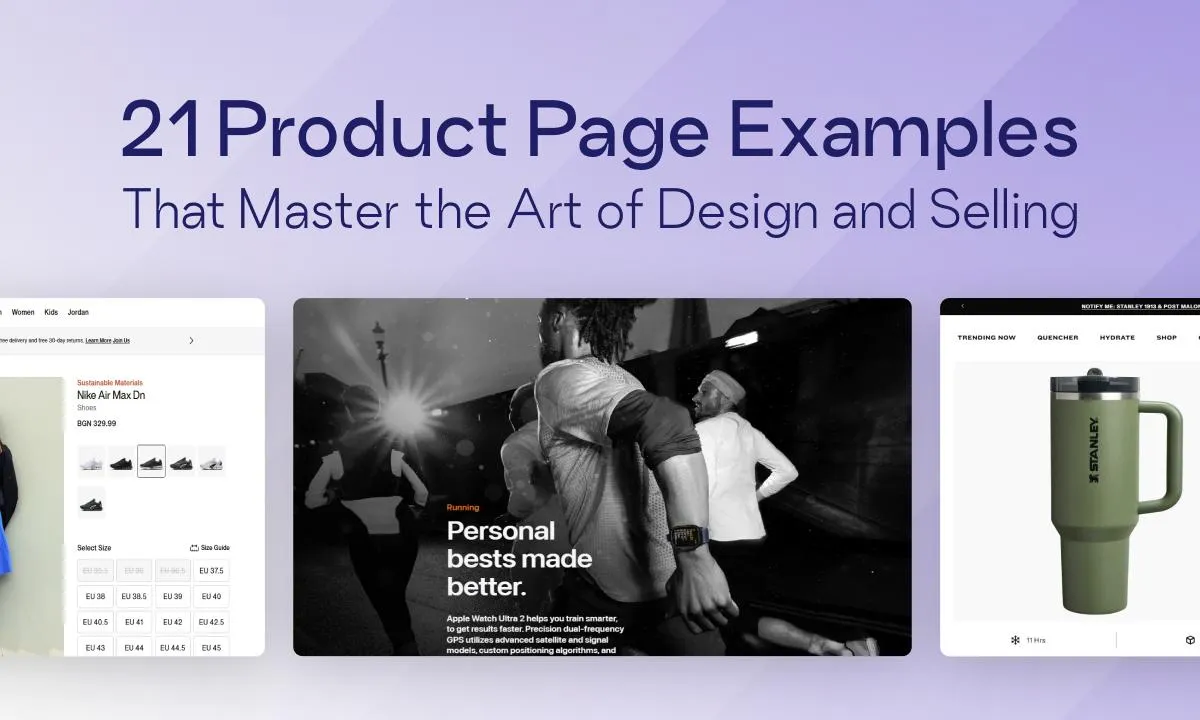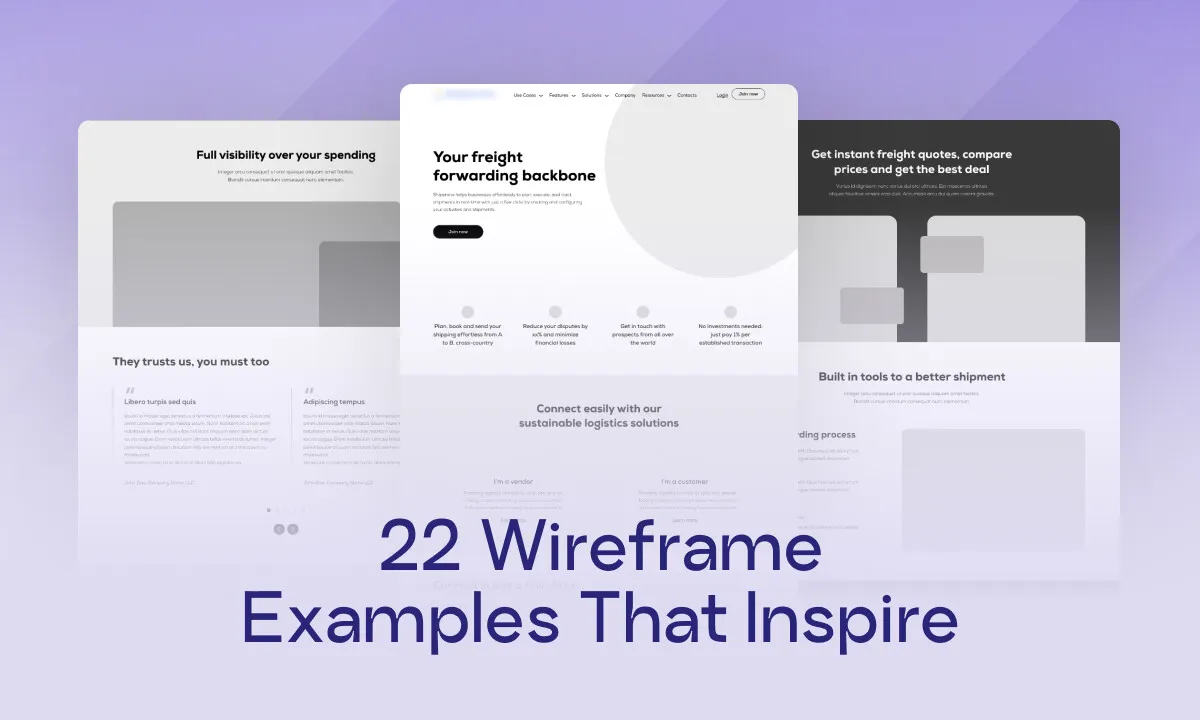Wix has helped millions create websites without writing a single line of code — but as your needs grow, its limitations can become hard to ignore.
Maybe you're frustrated by rigid templates, rising costs, or limited customization. If so, you're not alone.
Every month, thousands of creators, entrepreneurs, and small businesses search for the best Wix alternatives — platforms that offer more freedom, better value, or tools tailored to their specific goals.
And in 2025, there are more powerful and flexible options than ever.
In this guide, we’ll explore the top Wix alternatives. No fluff — just smart, reliable picks to help you build a website that truly works for you.
Let’s find the right platform to power your next move.
Why Look for a Wix Alternative?
Wix is a great starting point — I’ve used it myself for small projects, and it’s a solid choice if you want something quick and code-free.
But if you’ve been using Wix for a while, you might have noticed some limitations that make you wonder if there’s a better option out there. And you’re not wrong to ask.
There are plenty of alternatives to Wix that offer more control, better scalability, and often better long-term value.
⚠️ Limitations of Wix (That Might Be Holding You Back)
- Pricing Tiers That Scale Quickly
What starts as an affordable website can get expensive fast, especially if you need premium features or want to run multiple sites. - Limited Flexibility
Once you publish your site, you can’t switch templates without rebuilding everything from scratch.
Customization options are limited, backend access is locked down, and integrating third-party tools can be frustrating compared to other builders.
If you want fresh design ideas beyond rigid templates, check out our roundup of innovative web design examples. - Growth Limitations
Wix isn’t ideal for larger or more complex websites. Your site is tied to Wix’s hosting, meaning you can’t transfer it to another platform if you outgrow Wix’s capabilities.
Migrating content can be a difficult process, often requiring you to manually download and re-upload images and data.
- Basic E-commerce Features
For growing online stores, Wix lacks advanced inventory management, multi-channel selling, and detailed analytics found on platforms like Shopify or BigCommerce.
For growing online stores, comparing platforms can help you pick the right fit — explore our detailed Webflow vs Shopify guide. - SEO and Performance Concerns
Although Wix has improved its SEO tools, many users report slower page load speeds and less granular SEO control compared to competitors. - Limited Content Management System (CMS)
Managing large volumes of content or complex blogs isn’t Wix’s strong suit compared to dedicated CMS platforms.
✅ Top 21 Best Wix Alternatives – Comparison Table (2025)
⚠️ Note on Pricing Accuracy
All pricing information in this article is accurate as of June 2025.
Pricing plans may change, and we recommend checking the official websites for the latest updates. Where possible, we’ve included official screenshots for reference.
🏆 The Best Wix Alternatives in 2025 (Top Picks)
1. Webflow – A Design-First Wix Alternative
Best for: Designers, developers, marketing teams, and CMS-based websites
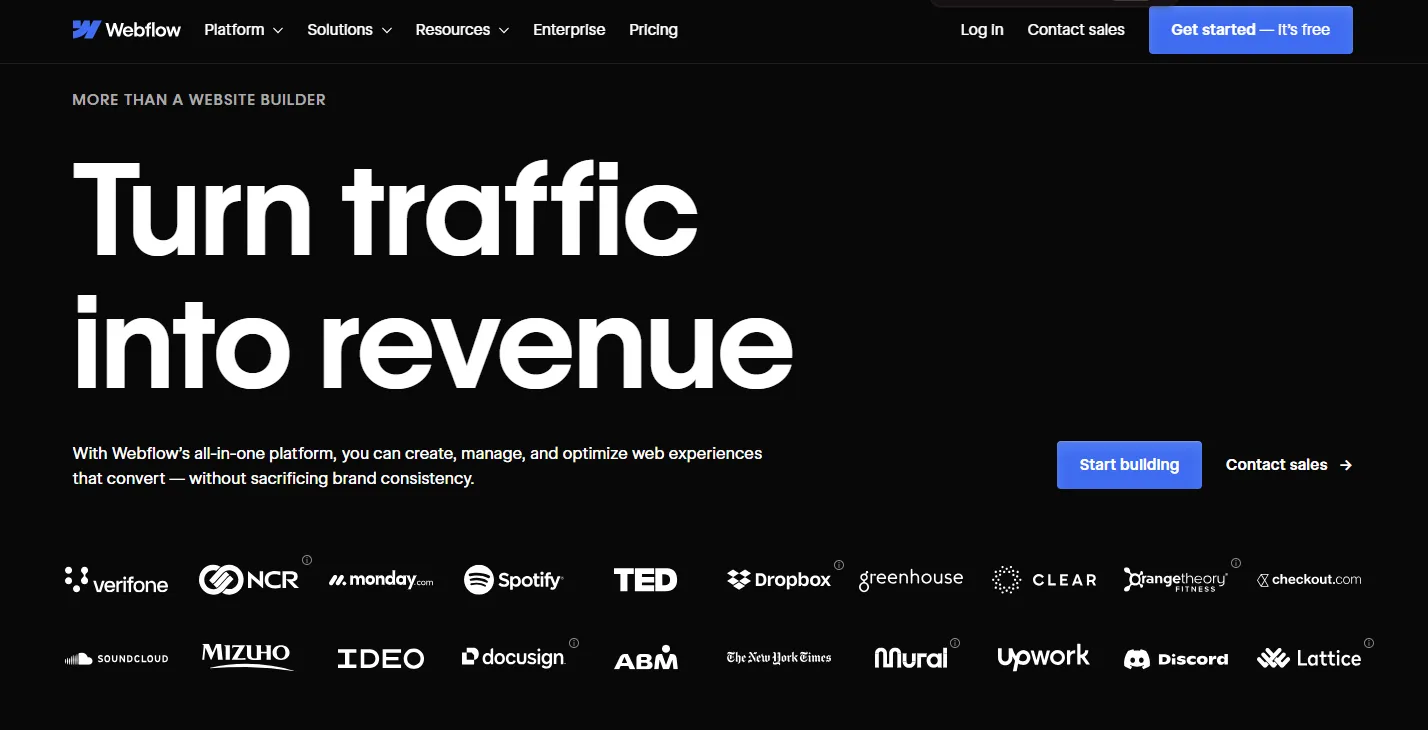
Webflow is a leading no-code website builder that empowers designers and businesses to create fully custom, responsive websites — without relying on rigid templates or writing code.
Unlike Wix, which caters to beginners, Webflow is built for professionals who want advanced design control, clean code output, and scalable performance.
Known for its sleek, award-winning designs and customization options, Webflow is a top choice for agencies, startups, and creatives.
It helps build high-quality, dynamic websites that look and function flawlessly on all devices.
Who Is Webflow Ideal For?
Webflow is best suited for users who value creative precision, collaboration, and scalability in their web projects.
It’s a top choice for agencies managing multiple client sites, marketing teams who need control over content updates, and startups aiming to ship polished websites quickly without waiting on developers.
✅Pros:
- Professional-grade design interface and responsive design tools
- Advanced animations and scroll-based effects
- Native CMS for structured content
- Fast, AWS-powered hosting with global CDN
- No plugins required for core features
- Exportable code for developers
- Clean, SEO-optimized code
- Ecommerce functionality
❌Cons:
- Steeper learning curve for non-designers
- Limited plugin/app ecosystem
- Higher cost than beginner-friendly platforms
- No third-party themes or plugin marketplace
💰 Webflow Pricing
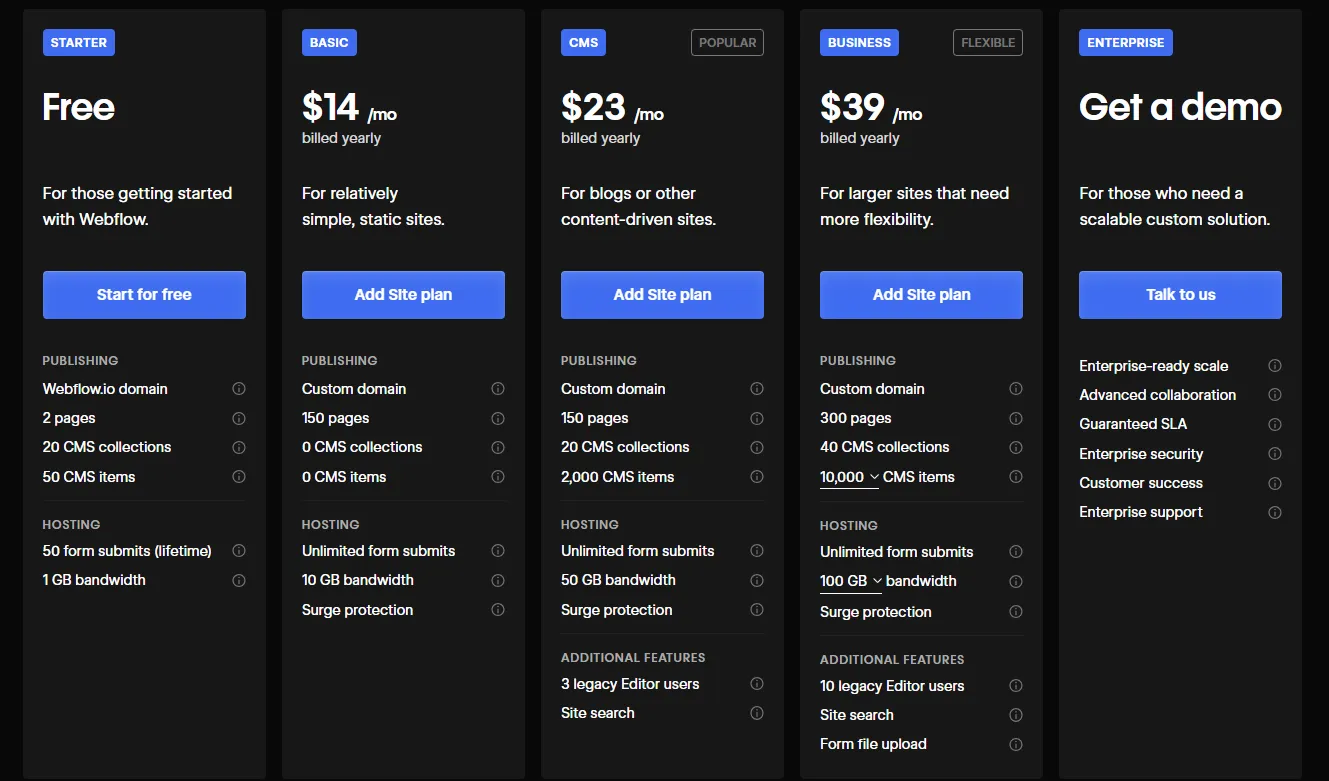
- Free plan: (Webflow branding, limited features)
- Basic plan: From $14/month
- CMS plan: From $23/month
- Business plan: From $39/month
Why Choose Webflow as a Wix Alternative?
Webflow is ideal for users who want complete creative control and modern design capabilities without writing code.
Its visual builder gives you the flexibility of front-end development — perfect for building sleek, responsive, and content-rich websites.
For designers, agencies, and fast-growing teams, Webflow offers a balance of power and usability that makes it one of the best Wix alternatives.
For a detailed breakdown, check out our full Webflow vs Wix comparison.
2. Wordpress.org - The Scalable Platform for Content and Commerce
Best for: Full customization, content-rich sites, and scalable online stores
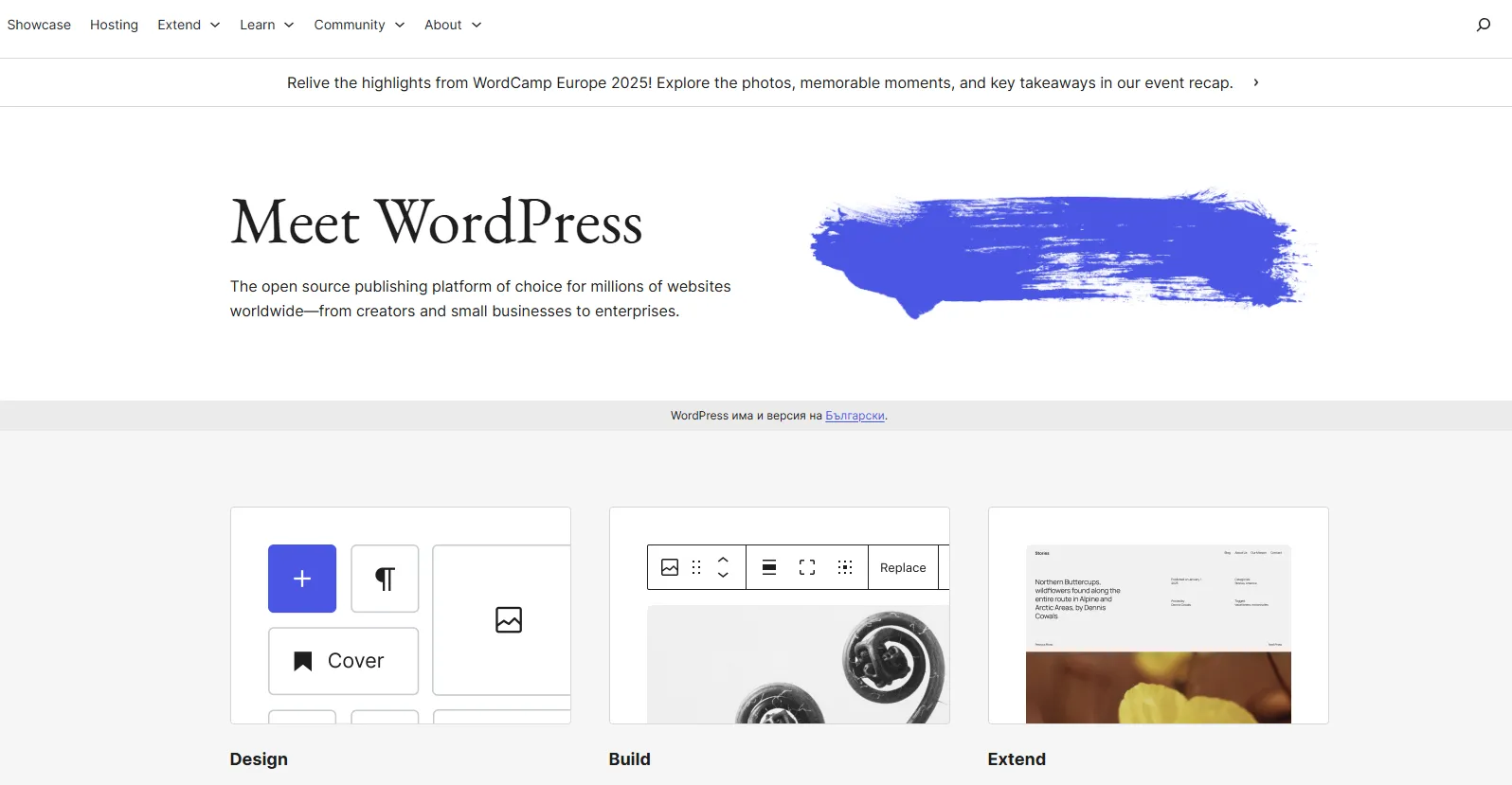
WordPress.org (not to be confused with WordPress.com) is the world’s most popular open-source platform for building websites, trusted by millions worldwide in 2025.
This is mostly because WordPress.org is free, but you have to pay for premium themes and pligins.
Unlike Wix, it’s self-hosted, giving you complete freedom over your website’s design, functionality, and hosting choices.
Whether you want to create a simple blog, a professional portfolio, or a fully-fledged ecommerce store, WordPress offers unmatched flexibility and control.
Editor’s Note:
WordPress.com is a hosted platform that takes care of hosting, security, and updates for you. WordPress.org is self-hosted, giving you full control, customization, and scalability — but it requires managing your own hosting and setup.
Who is it ideal for?
WordPress.org suits bloggers, developers, entrepreneurs, and agencies who want a website that can grow and evolve without limits.
Also, small businesses, freelancers, and medium-sized businesses are some of the best fits for the platform.
If you’re looking for powerful SEO tools, advanced customizations, and an extensive plugin ecosystem, this platform is built for you.
✅Pros
- Limitless customization and scalability
- Over 60,000 plugins to add any feature imaginable, from SEO to ecommerce
- Full control of site hosting, backups, and security
- Thousands of themes for tailored designs across industries
- Strong SEO capabilities with tools like Yoast and Rank Math
- Native blogging capabilities optimized for search engines
- Large community with support, regular updates and security patches
- Ideal for complex sites requiring advanced features
❌Cons
- Requires some technical knowledge to manage hosting and updates
- Plugin conflicts can occur if not properly managed
- No native drag-and-drop builder—requires additional page builder plugins
- It takes some time to learn how to use
💰 Wordpress.org - Pricing
- Software is free to use
- Hosting starts at $2.95–$10/month for basic plans (e.g., Bluehost, SiteGround)
- Premium themes and plugins may cost $20–$200/year
- Many plugins are free, but premium features may require payment
Why choose Wordpress.org over Wix?
WordPress.org offers greater control over your website compared to Wix, especially if you want to customize your site extensively or run a content-heavy blog or ecommerce store.
While it requires more setup, it allows for better SEO management and scalability, making it a solid choice for users who want flexibility beyond what Wix provides.
Still undecided between modern builders and WordPress? Explore our in-depth comparison of Webflow vs WordPress to see how they stack up.
3. Squarespace - Elegant Design Meets Powerful Ecommerce
Best for: Creative professionals, small businesses, portfolios, and ecommerce
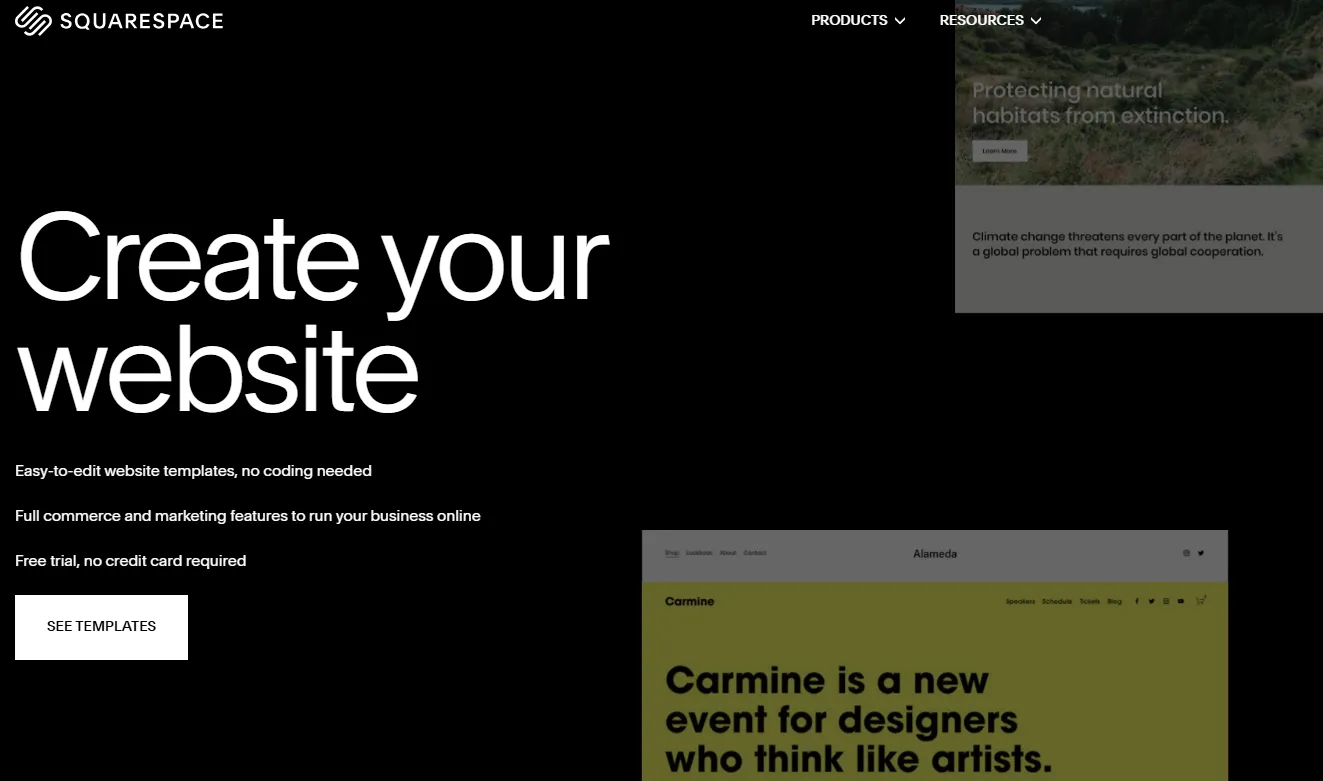
Squarespace is a premium website builder known for its elegant, professionally designed templates and a highly structured design approach.
Unlike Wix’s more flexible but sometimes overwhelming drag-and-drop editor, Squarespace offers a refined experience that emphasizes aesthetics and simplicity.
Who Is Squarespace Ideal For?
Squarespace is perfect for users who want a visually striking website without deep technical know-how.
Ideal for creatives like photographers, designers, and writers, as well as small businesses aiming for an upscale online storefront.
It is especially appealing for portfolios, personal brands, wedding sites, and boutique businesses.
It suits those who prefer curated templates and value integrated ecommerce features but don’t need extreme customization or advanced developer options.
✅Pros
- Stunning, award-winning templates that look great immediately
- All-in-one platform with hosting, domain, SSL, ecommerce, and marketing tools built-in
- Powerful native ecommerce capabilities without needing extra plugins
- Intuitive, user-friendly editor for easy website creation and updates
- Strong SEO features and integrated marketing tools to grow your audience
- Reliable, fast hosting with excellent uptime and security
❌ Cons:
- Less flexible design customization compared to Wix or Webflow
- No free plan available; pricing starts at a premium tier
- Limited third-party integrations and app marketplace
- No support for exporting site files for external hosting
- No access to code unless on higher-tier plans
- Template customization can be restrictive for advanced users
💰 Squarespace Pricing
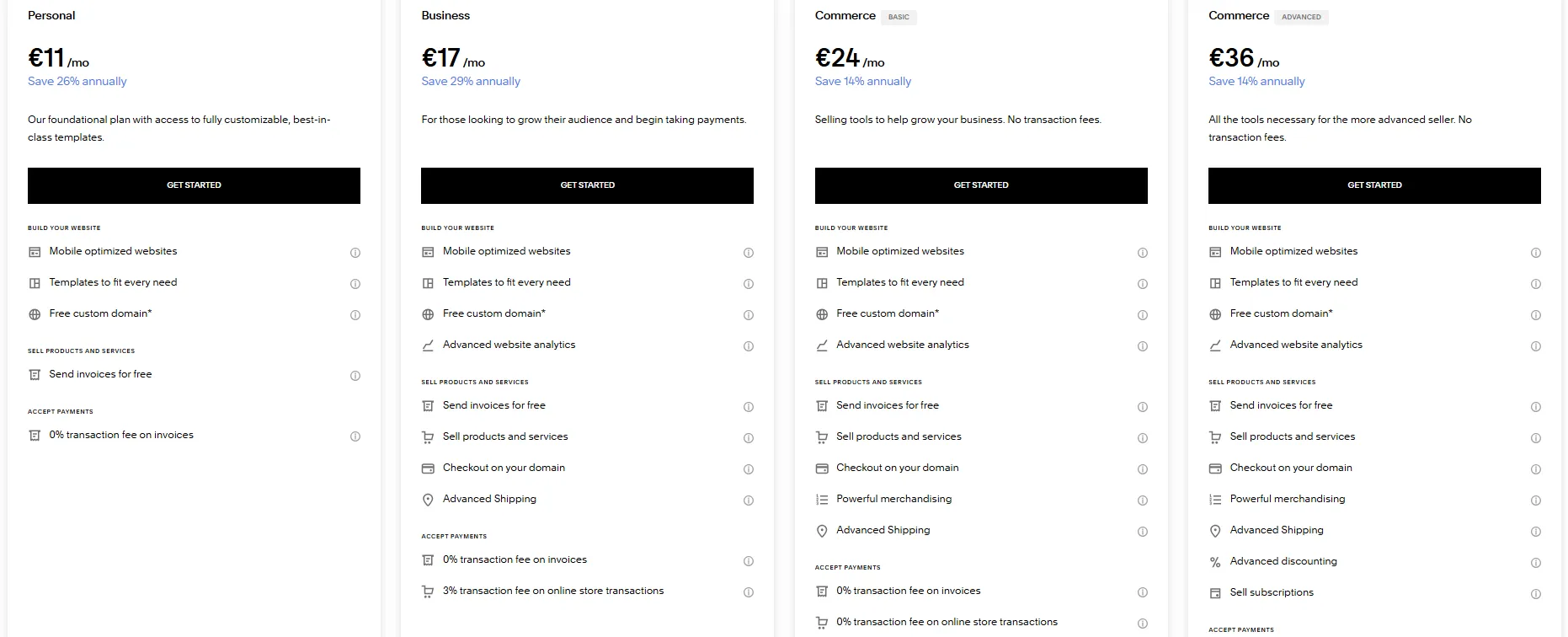
- Personal Plan: $11/month (billed annually) — Basic website features, no ecommerce
- Business Plan: $17/month — Full website features + ecommerce with transaction fees
- Basic Commerce: $24/month — No transaction fees + advanced ecommerce tools
- Advanced Commerce: $36/month — All commerce features + abandoned cart recovery, gift cards
Why Choose Squarespace over Wix?
Squarespace stands out for users who want a sophisticated, design-first website with reliable ecommerce built-in — all without juggling multiple tools or plugins.
Its templates are some of the most visually impressive available, making it ideal for creatives and businesses that want an effortless yet elegant online presence.
It is also considered one of the best Wix alternatives for small businesses.
Learn how it compares to other platforms in our detailed Webflow vs. Squarespace comparison.
4. Duda – The Agency-Friendly Website Builder
Best for: Agencies, freelancers, client-based businesses, and white-label website services
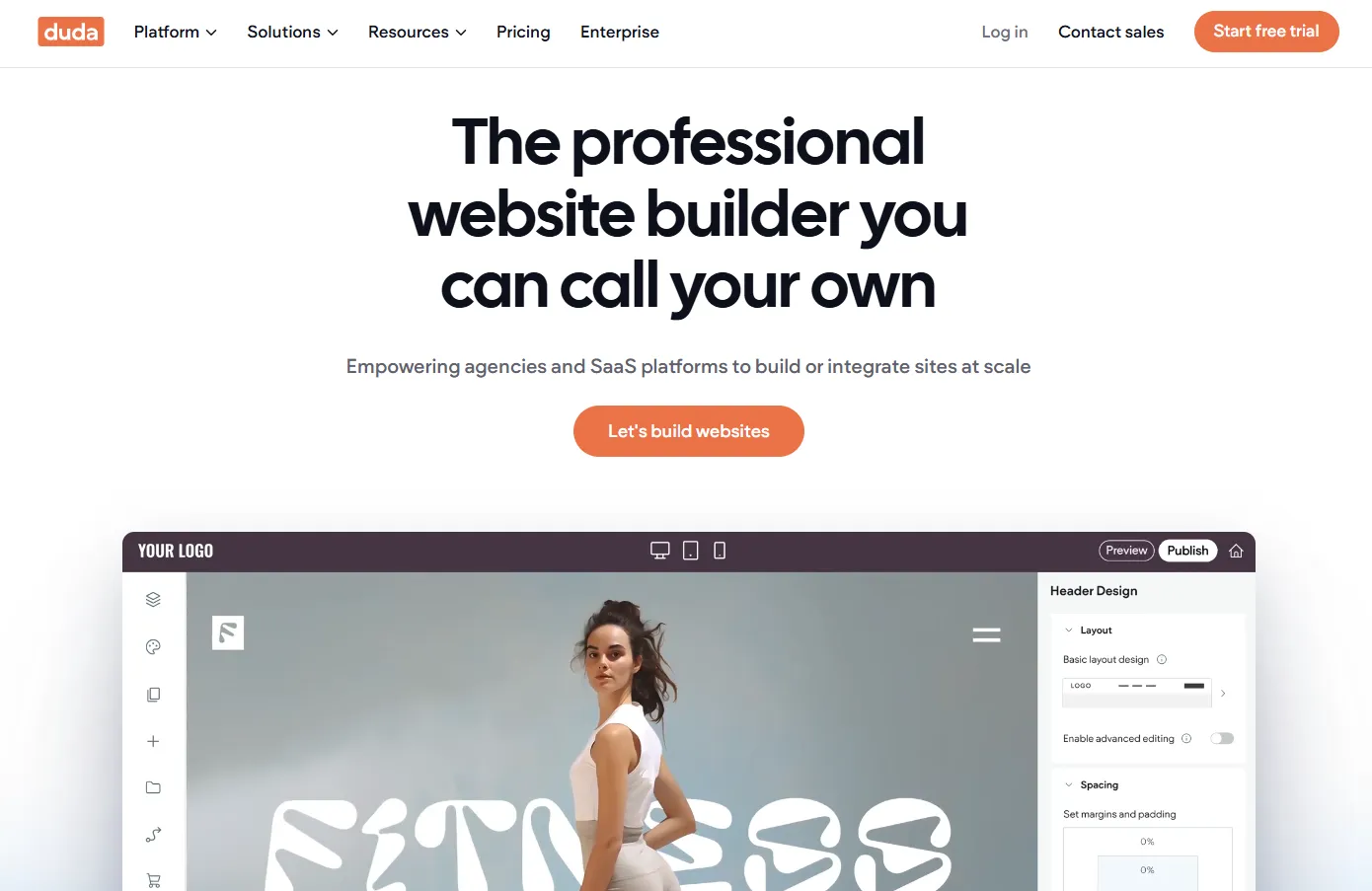
Duda is a website builder created specifically for agencies and freelancers who manage multiple client projects.
While platforms like Wix or Squarespace are built for individuals or small businesses, Duda focuses on professionals who need efficient tools, team collaboration, and client management — all in one place.
It offers a drag-and-drop editor with modern templates.
What makes it stand out is its white-label features, team permissions, and client-friendly tools, which make it easier to deliver polished websites at scale.
Who Is Duda Ideal For?
Duda is ideal for web design agencies, freelancers, and marketing teams that build and maintain websites for clients.
It’s also a smart choice for SaaS companies or resellers who want to offer websites as part of their service without building a platform from scratch.
✅ Pros:
- Built-in white-label tools for branding and client portals
- Team collaboration features with role-based permissions
- Fast deployment of sites using section and page templates
- Client editing mode keeps the site safe while allowing updates
- Hosting, SSL, and maintenance included
- Uses automatic responsive design to make websites mobile-friendly and appear amazing on all devices.
- Users can create custom widgets to bring unique features to your website.
❌ Cons:
- Higher price compared to standard website builders
- Limited third-party app integrations
- Less design flexibility than platforms like Webflow or WordPress
- Not ideal for DIY users or beginners building one-off personal sites
💰 Duda Pricing
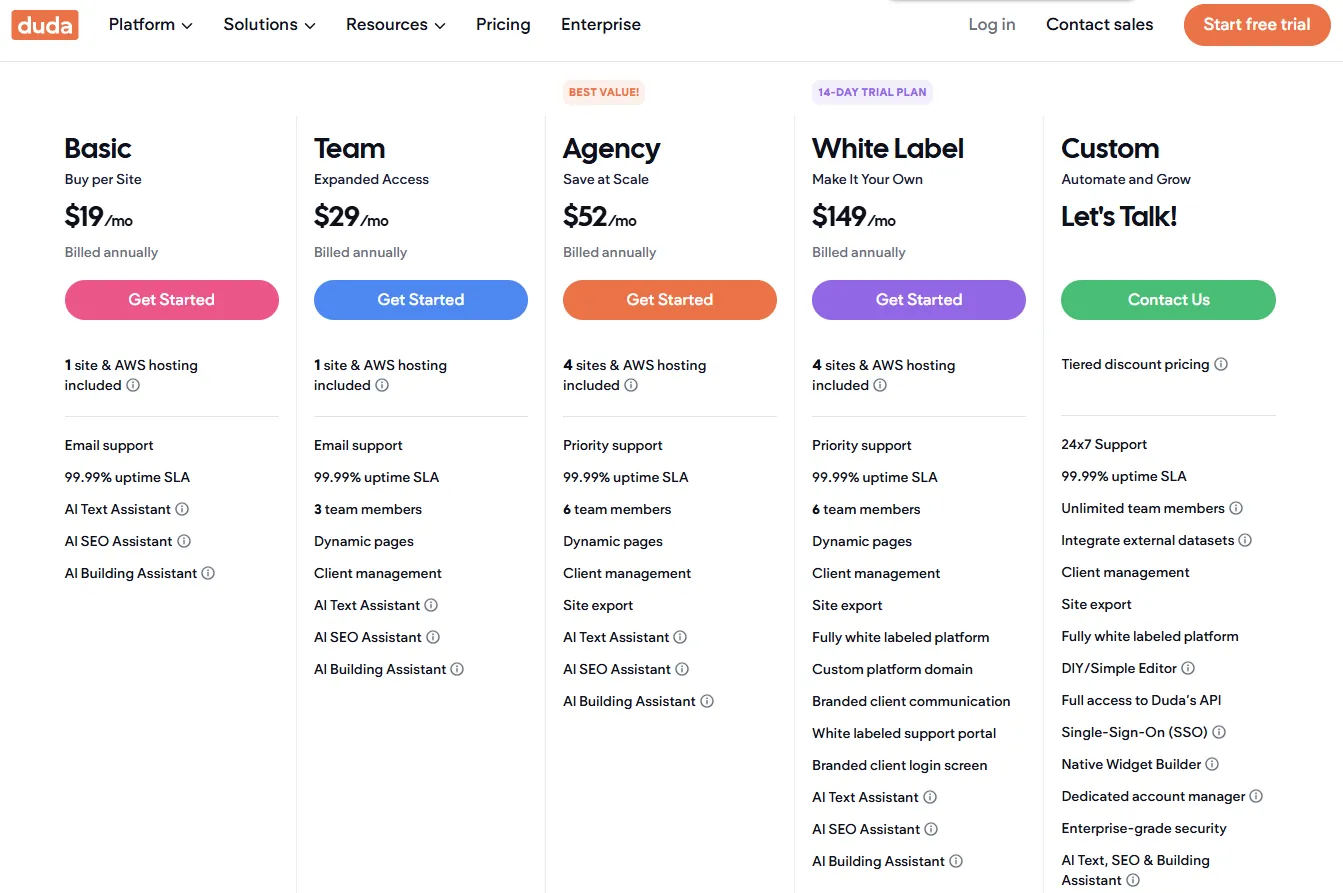
- Basic Plan: From $19/month (1 website)
- Team Plan: From $29/month
- Agency Plan: From $52/month
- Custom pricing available for high-volume agencies
Why Choose Duda over Wix?
If you’re building sites for clients, Duda is a much stronger fit than Wix.
It saves time with reusable templates, lets your team collaborate efficiently, and offers white-label tools that make your agency look professional.
You can even give clients access to make content edits without risking the layout or structure.
For agencies managing multiple projects or freelancers looking to scale without the tech headache, Duda and Webflow stand out as two of the smartest Wix alternatives.
Duda is focusing on client collaboration and white-label tools, and Webflow is offering advanced design control for more custom builds.
If you’re deciding between the two, check out our full comparison of Duda vs Webflow to see which platform fits your workflow, clients, and design needs best.
5. Framer – When You Want Creative Freedom Without the Dev Work
Best for: Designers, startups, landing pages, and personal sites
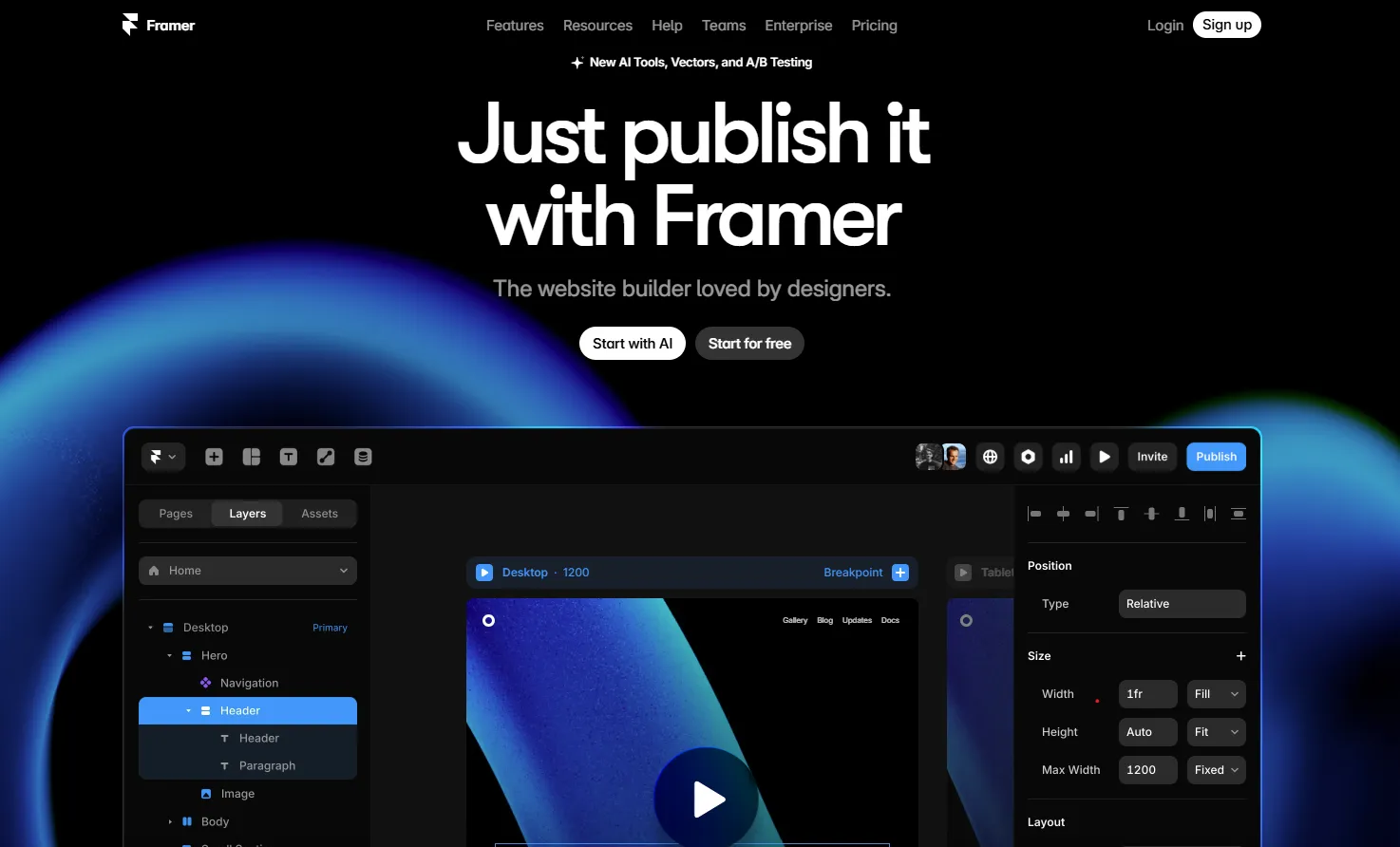
Framer has quickly become one of the most talked-about website builders in 2025 — and for good reason.
Originally built as a prototyping tool, it has evolved into a full-featured website builder that allows users to create live, responsive websites without writing code.
The interface is clean, intuitive, and built with designers in mind.
Where Wix focuses on ease of use for beginners, Framer targets users who want modern, fast, visually polished websites with a high level of creative control.
Who Is Framer Ideal For?
Framer is perfect for UX/UI designers, small teams, and startups that prioritize design and speed.
It's especially useful for building high-converting landing pages, personal portfolios, and marketing sites that need a modern aesthetic
and load fast.
You don’t need a developer, but the tool still feels powerful for advanced users.
✅Pros:
- Real-time visual editing with high-quality design control
- Hosting, CDN, and SEO built-in with no plugins required
- Interactive animations and scroll effects without code
- AI-powered website building
❌ Cons:
- Not ideal for large-scale ecommerce or multi-page CMS sites
- Limited third-party integrations compared to WordPress or Shopify
- Still maturing as a full CMS ( not ideal for large content-heavy sites)
- A steep learning curve for non-designers
💰Framer Pricing
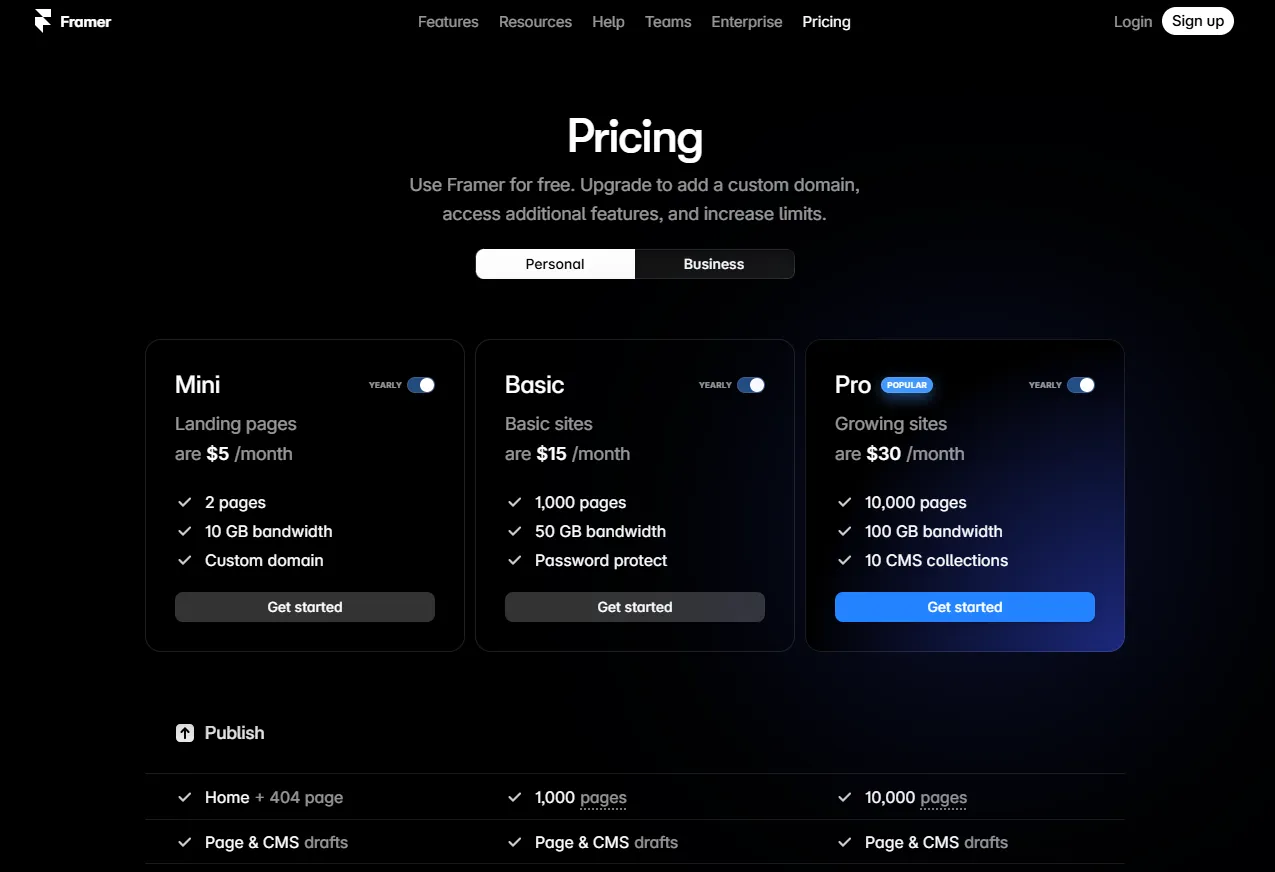
- Mini Plan: $5/month (great for personal or one-page sites)
- Basic Plan: $15/month
- Pro Plan: $30/month
Why Choose Framer over Wix?
Framer is a smart pick if you want a site that loads fast, looks modern, and doesn’t rely on templates.
It’s especially useful for launching product pages, portfolios, or startup sites where design matters and deadlines are tight.
Unlike Wix, Framer keeps things simple while still giving you real layout control — no bloated interface, no unnecessary tools.
Just a clean way to build what you need, fast.
If you're comparing Framer with other design-focused tools, check out our full breakdown of Webflow vs Framer to help you decide which one fits your workflow best.
6. Shopify – The Go-To Platform for Ecommerce
Best for: Small to large online stores, product-based businesses, dropshipping, and multi-channel selling
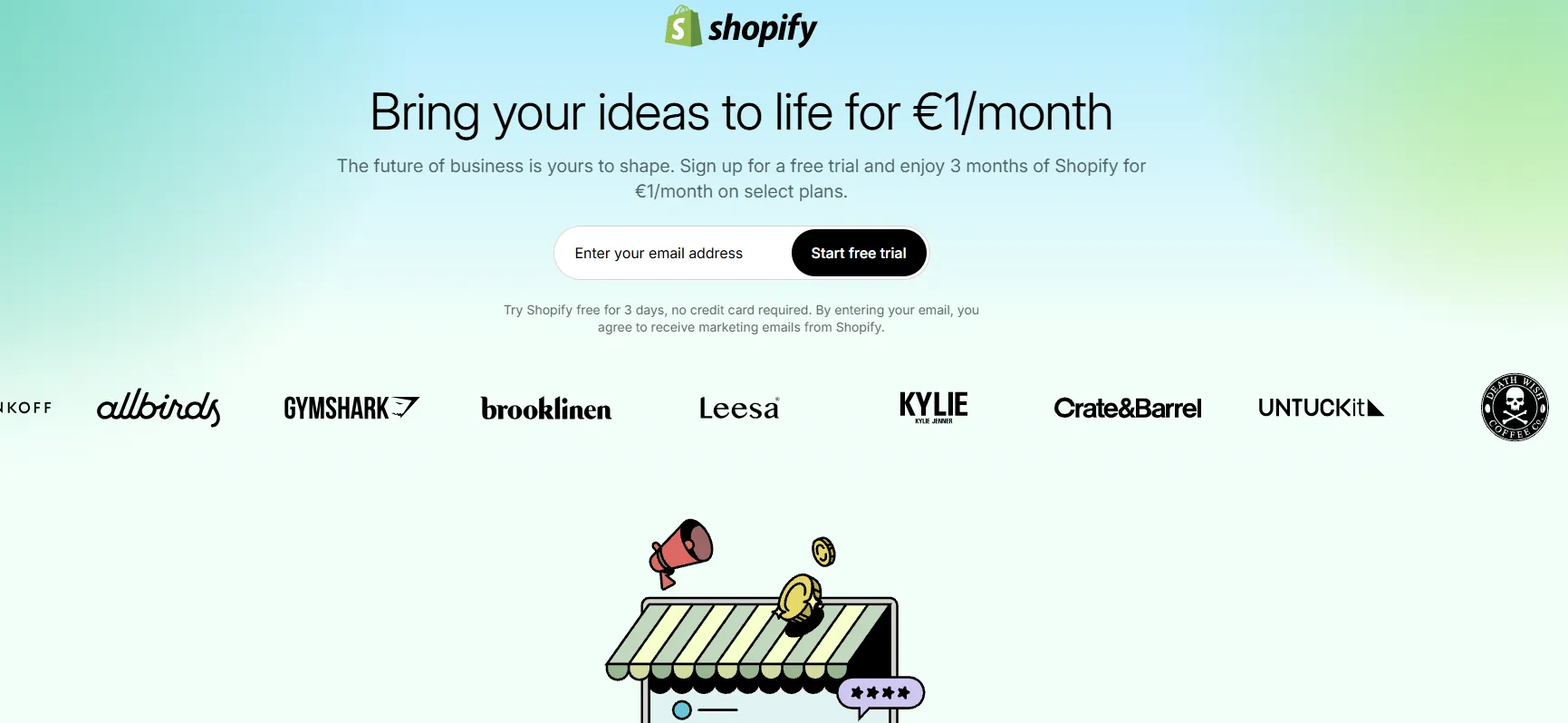
Shopify is one of the most trusted ecommerce platforms in the world, powering over 4 million websites globally as of 2025.
Unlike Wix, which offers a general website builder with ecommerce features as an add-on, Shopify is built specifically to handle the complexities of selling products online.
It combines ease of use with powerful sales tools, making it one of the top choices for merchants who want to grow their business without worrying about technical hassles.
Who Is Shopify Ideal For?
Shopify is best for anyone selling physical or digital products online — whether you're running a side hustle, a growing DTC (Direct-to-Consumer) brand, or a high-volume online store.
It’s also a strong choice for dropshippers, subscription businesses, and brick-and-mortar shops expanding into ecommerce.
It suits entrepreneurs looking for straightforward store management, integrated payments, and access to extensive marketing options.
✅ Pros:
- Built specifically for ecommerce — everything you need to run a store
- Easy to use, even for beginners
- Supports multiple payment gateways, currencies, and languages
- Excellent inventory, shipping, and tax management tools
- Massive app store to add new features as you grow
- 24/7 customer support via chat, email, and phone
❌ Cons:
- Monthly costs add up quickly with apps and add-ons
- Limited design flexibility compared to builders like Webflow or WordPress
- Transaction fees unless you use Shopify Payments
- Content management (blogs, static pages) is not as strong as Wix or WordPress
💰Shopify Pricing
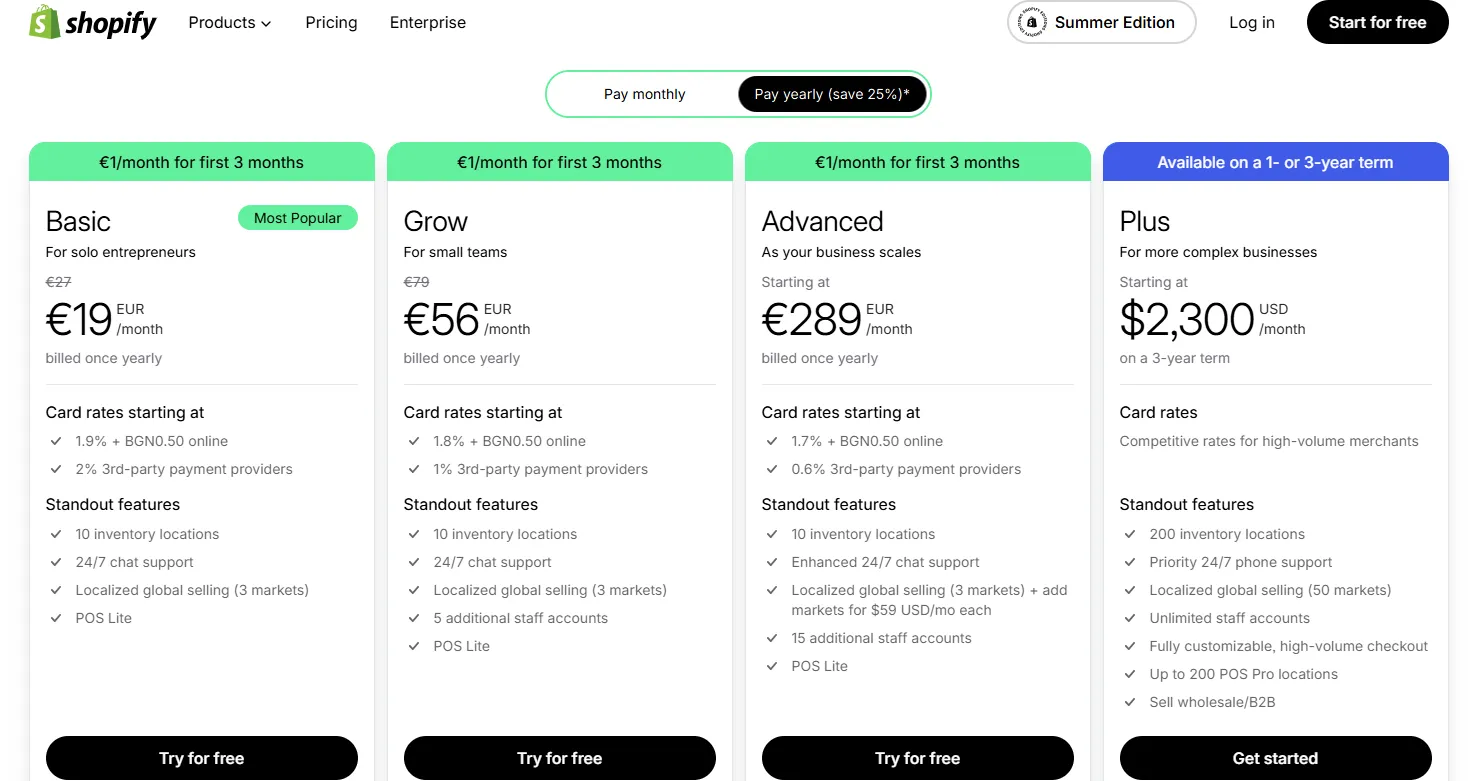
- Basic: $19/month
- Grow: $56/month
- Advanced: $289/month
Why Choose Shopify over Wix?
If selling online is your main goal, Shopify is a much stronger option than Wix. It offers better tools for managing products, orders, payments, and customer experience.
From a single dashboard, you can sell on your website, social media, marketplaces, and even in-person.
It is one of the best Wix alternatives for building online stores.
You can explore how it stacks up against Webflow in our comprehensive Webflow vs. Shopify comparison.
7. BigCommerce: Enterprise-Grade eCommerce for Businesses of All Sizes
Best for: Medium to large online stores, ecommerce businesses, B2B sellers
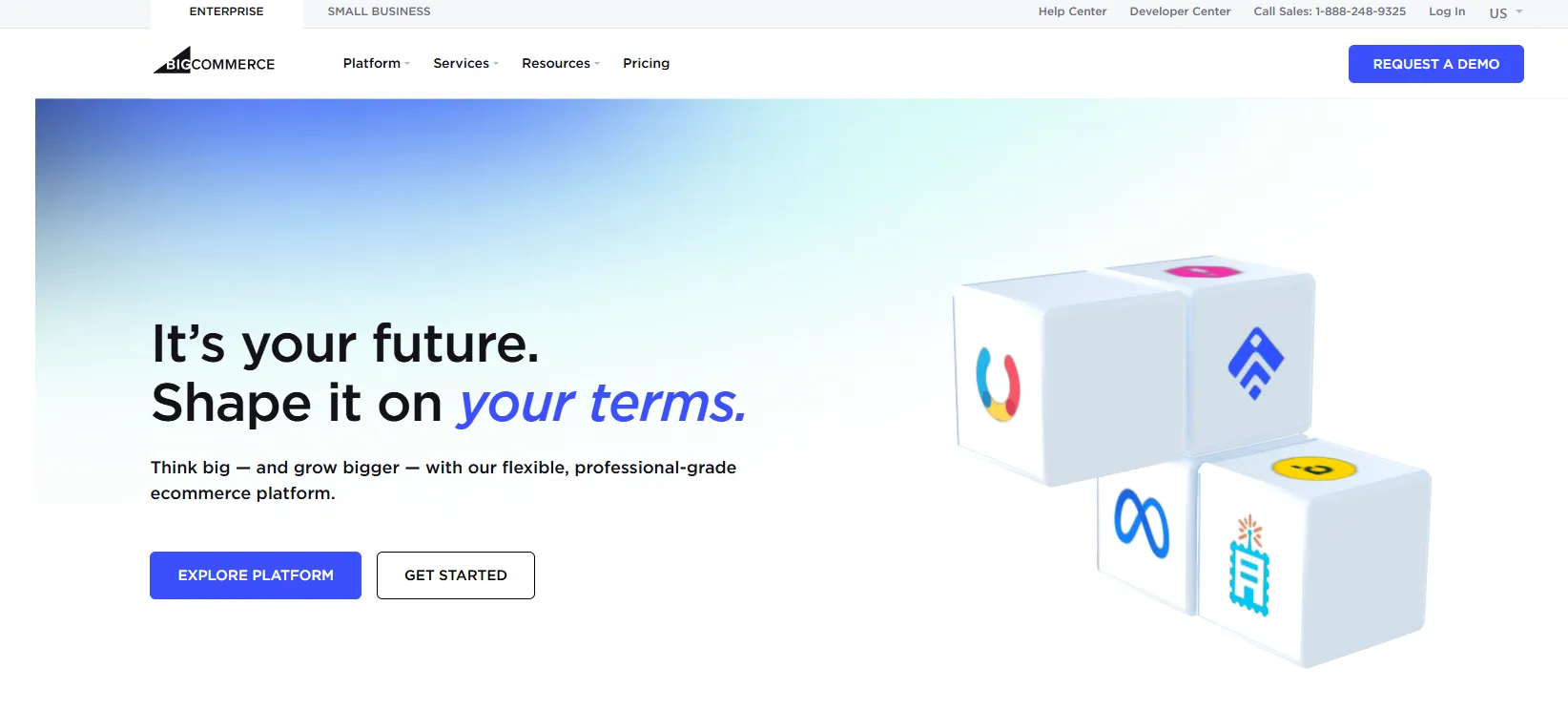
BigCommerce is a serious ecommerce platform designed for growing brands.
This platform, which generates over $10 billion in sales annually, has big goals: they want to provide every functionality you might possibly require for your online store.
Unlike Wix’s basic store features, BigCommerce includes advanced tools for inventory, shipping, taxes, and multi-channel selling right out of the box.
It's used by well-known brands and supports both B2C and B2B businesses.
Who Is BigCommerce Ideal For?
It’s ideal for established ecommerce businesses, wholesalers, and fast-growing brands that need more than basic checkout and product pages.
✅ Pros:
- No transaction fees
- Supports multi-channel selling (Amazon, eBay, Facebook)
- Powerful product and order management
- Excellent SEO features
- Product flexibility - you may add as many variations as you like in terms of color, weight, size, material, etc. For example, Shopify restricts those
- Another victory over Shopify: no transaction fees
❌ Cons:
- Not as beginner-friendly
- Limited design customization unless you use a developer
- Monthly cost is higher than entry-level builders
💰 BigCommerce Pricing
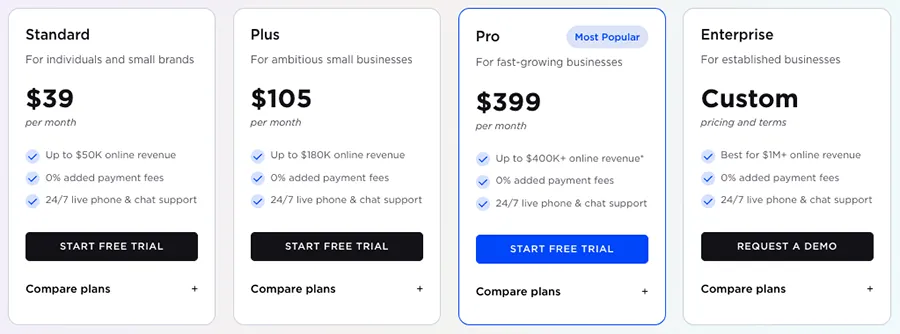
- Standard: $39/month\
- Plus: $105/month
- Pro: $399/month
- Enterprise: Custom pricing
Why Choose BigCommerce as a Wix Alternative?
If your store is growing or you plan to sell at scale, BigCommerce is a better long-term ecommerce solution than Wix.
It’s built for businesses that need more than just a simple storefront and want to expand across multiple platforms.
It is one of the best Wix alternatives for Ecommerce.
If you're exploring powerful alternatives to builders like Wix, take a look at these impressive Webflow eCommerce websites to see how design and functionality can come together for high-performing online stores.
8. WooCommerce: Open-Source eCommerce Built for WordPress Users
Best for: Custom online stores, WordPress users, and businesses that want full control
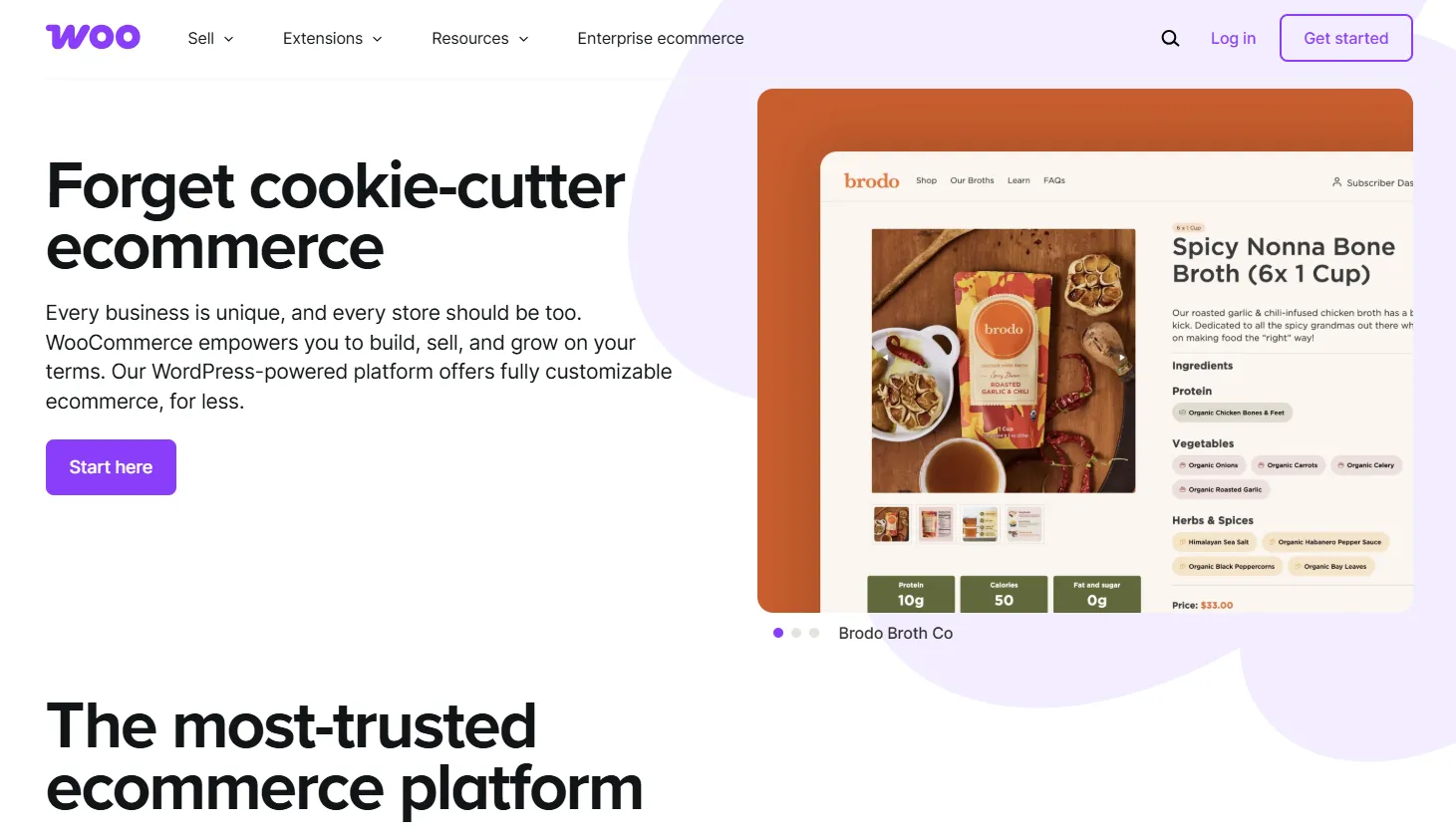
WooCommerce is a free ecommerce plugin for WordPress.org that transforms any website into a fully functional online store.
Unlike Wix, which offers a simplified, all-in-one ecommerce experience, WooCommerce gives you complete ownership and flexibility.
This makes it one of the best choices for developers, marketers, and growing brands that need more than just basic store features.
Because WooCommerce is open-source, you can customize everything — from product pages and checkout flow to payment gateways and shipping rules.
It’s widely used by online stores of all sizes, from small shops to enterprise-level businesses.
Who Is WooCommerce Ideal For?
WooCommerce is a strong fit for store owners who have experience with WordPress, or those who want complete control over their ecommerce site.
It's also ideal for developers, agencies, or technical marketers who need advanced features or integrations that Wix doesn’t support.
✅ Pros:
- Completely customizable and open-source
- Technically free - however, you must pay for WordPress site hosting
- Advanced features suitable for larger ecommerce sites, including stock management and CSV import/export
- Massive library of plugins and themes
- No platform fees or monthly store charges
❌ Cons:
- Requires WordPress knowledge and setup, not beginner-friendly
- Limited templates: Not all WordPress templates are compatible with WooCommerce. This can significantly limit your options unless you employ a developer
- You handle hosting, security, and backups
- Can get expensive with premium plugins and add-ons
💰WooCommerce Pricing
WooCommerce is free to install and use as an open-source WordPress plugin, but running a store involves additional costs.
Costs vary ($50–$500/year typical) depending on hosting ($2.95–$20/month), themes ($0–$60), and plugins ($0–$200/year).
9. Elementor: The Best Drag-and-Drop Page Builder Plugin for WordPress
Best for: Designers, freelancers, WordPress users, and businesses that want visual editing without code

Elementor is a powerful drag-and-drop page builder plugin for WordPress.
While WordPress provides the structure, Elementor brings a visual editing layer that lets you design custom pages without touching code.
It’s one of the most popular tools in the WordPress ecosystem, used on millions of websites worldwide.
For users who want the freedom of WordPress but the ease of use Wix offers, Elementor is a smart middle ground.
It works with most themes and supports responsive design, animations, pop-ups, forms, and ecommerce integrations.
Who Is Elementor Ideal For?
Elementor is ideal for freelancers, agencies, designers, and small business owners who want full control over their website’s look and feel but don’t want to build everything from scratch.
It’s also a good fit for WordPress users who prefer visual design over backend tweaking.
✅ Pros:
- Visual drag-and-drop editor for WordPress
- Works with WooCommerce for ecommerce sites
- Large library of pre-built templates and widgets
❌ Cons:
- Requires WordPress hosting and setup
- Can slow down sites if not optimized properly
- Some advanced features only available in Pro version
💰 Elementor Pricing
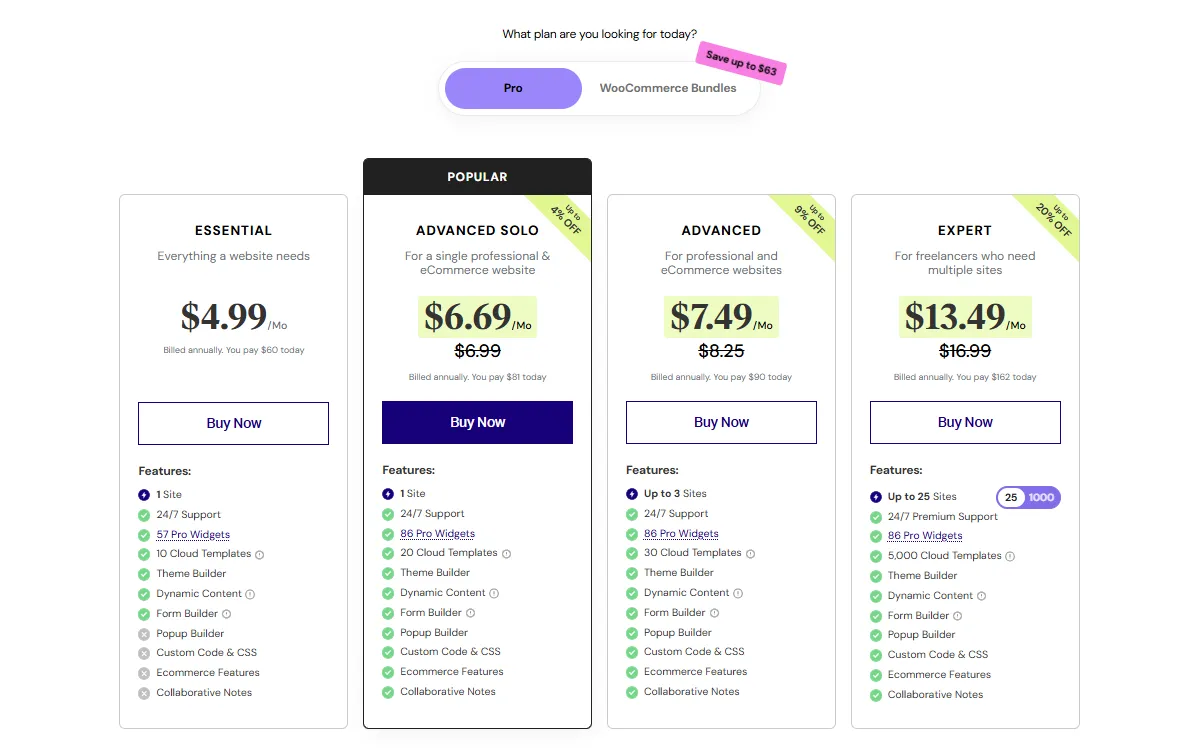
- Essential – $4.99/month (1 website)
- Advanced SOLO – $6.69/month (1 website)
- Advanced – $7.49/month (3 websites)
- Expert – $13.49/month (25 websites)
Why Choose Elementor over Wix?
If you like the flexibility of WordPress but want a visual editor like Wix, Elementor brings the best of both worlds.
It’s more customizable, works well for business websites, and gives you more control over design and functionality without needing a developer for every change.
To see how Elementor compares to other visual builders like Webflow, check out our in-depth Webflow vs. Elementor comparison to find the right fit for your website needs.
10. Bubble – A No-Code Platform for Building Web Apps, Not Just Websites
Best for: Startups, SaaS founders, internal tools, and web app developers without coding skills
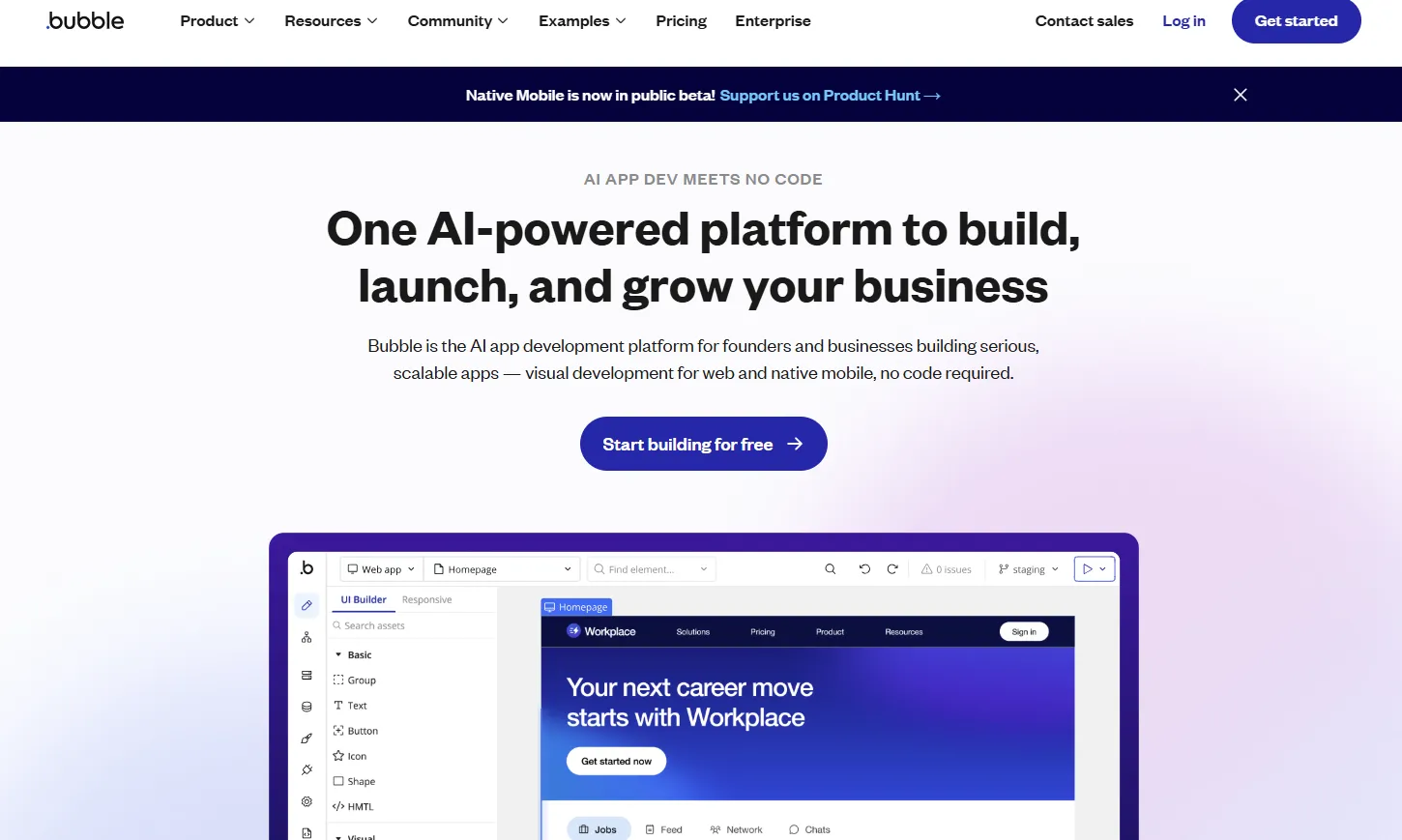
Bubble isn’t just a website builder — it’s a no-code development platform that lets you create full-featured web applications without writing code.
Think of it as a tool for building the next Airbnb or Uber, not just your portfolio or business site.
While Wix focuses on static websites and basic ecommerce, Bubble gives you the tools to build dynamic, database-driven platforms with user authentication, workflows, payments, and more.
It's popular among founders, product managers, and developers building MVPs (Minimum Viable Products) or internal tools.
Who Is Bubble Ideal For?
Bubble is the right fit for startups, entrepreneurs, and technical founders who need to build custom web apps or SaaS products without hiring a full dev team. It’s also used by companies building internal tools or client portals.
✅ Pros:
- Build complex, interactive web apps without code
- Full control over database structure and logic
- Active community and plugin marketplace
- AI-powered platform
❌ Cons:
- Steeper learning curve than traditional website builders
- Not ideal for simple websites or blogs
- Hosting is tied to Bubble’s platform (vendor lock-in)
💰 Bubble Pricing
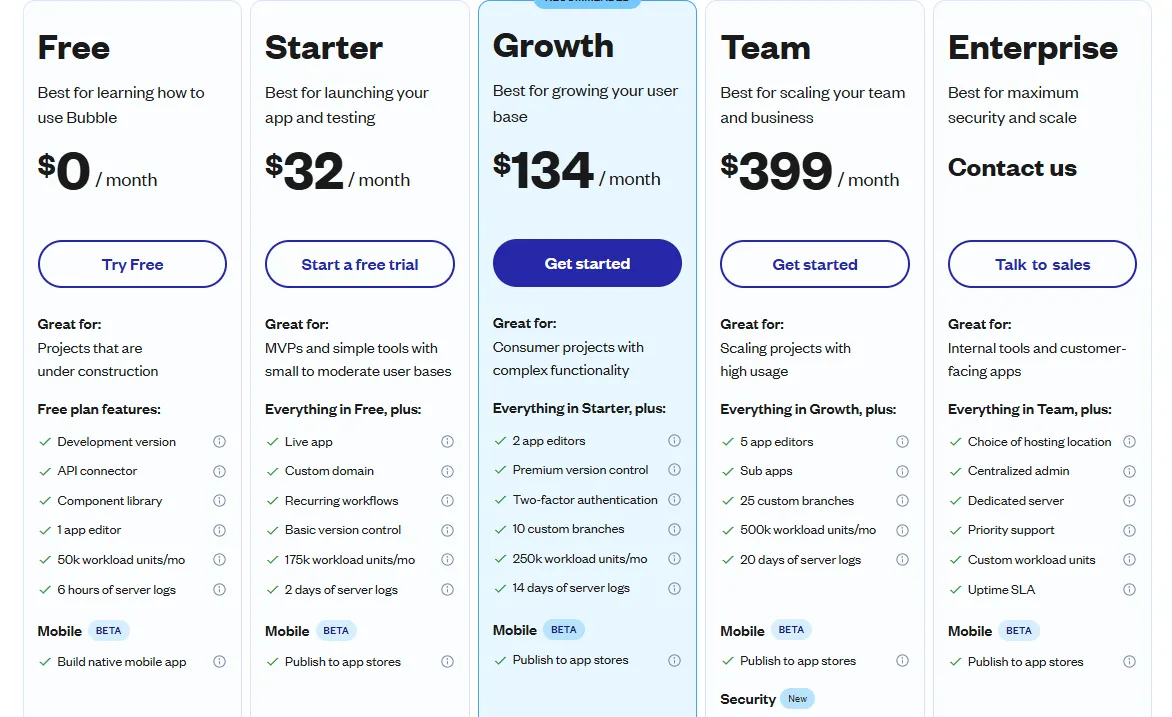
- Free plan with Bubble branding
- Basic: $32/month
- Growth: $134/month
- Team: $399/month
Why Choose Bubble over Wix?
Choose Bubble if your project is more than just a website.
If you’re building a web app, marketplace, or SaaS platform with user accounts, dynamic content, and custom workflows, Wix won’t cut it.
Bubble gives you the flexibility to build real software — without needing to be a developer.
To see how Bubble stacks up against another popular no-code tool, check out our full Bubble vs. Webflow comparison to find the right platform for your project.
11. Tilda – A Visual Builder with a Focus on Content and Design
Best for: Storytelling websites, editorial content, and design-focused landing pages
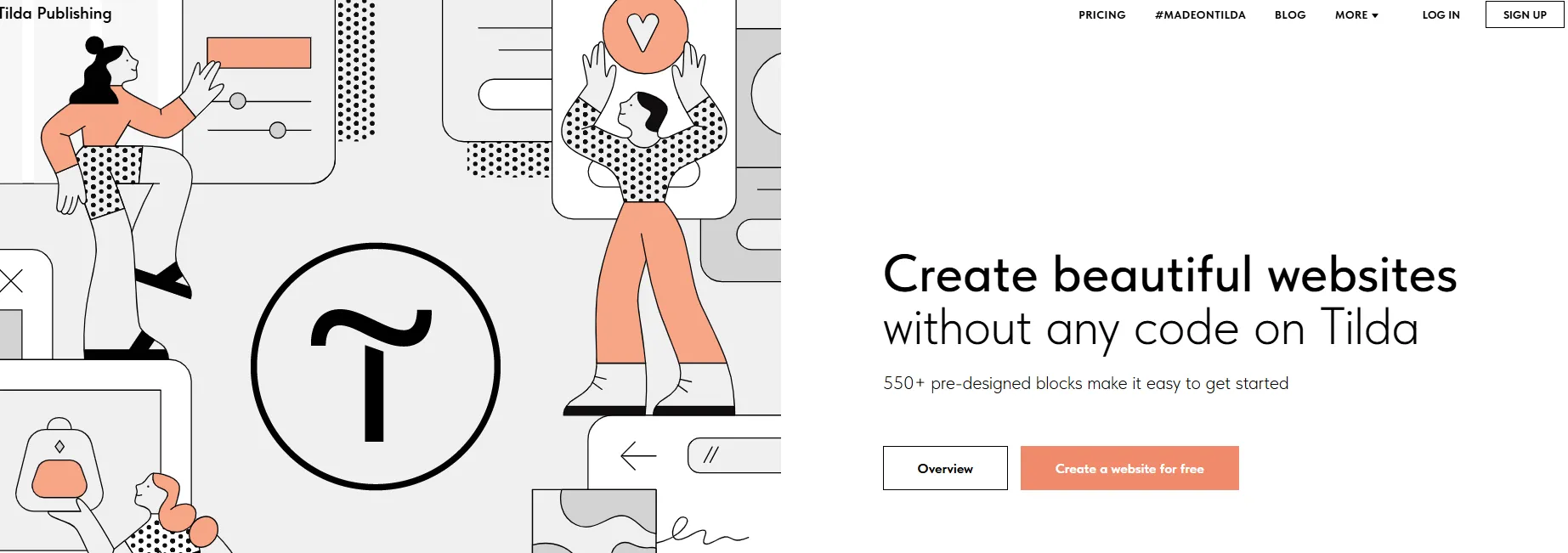
Tilda is a visual website builder that combines design freedom with a content-first approach.
It’s popular among creatives, marketers, and publishers who want to create beautiful layouts with strong typography and full-width visuals.
Who Is Tilda Ideal For?
Tilda is best for designers, content creators, and marketers who want their websites to feel more like polished editorial layouts rather than standard business pages.
✅ Pros:
- Block-based editor with great typography
- Built-in CRM and form builder
- Excellent for storytelling and content-driven pages
❌ Cons:
- Not ideal for ecommerce or large-scale sites
- Some advanced features are behind paid plans
- Smaller community compared to mainstream builders
💰 Tilda Pricing
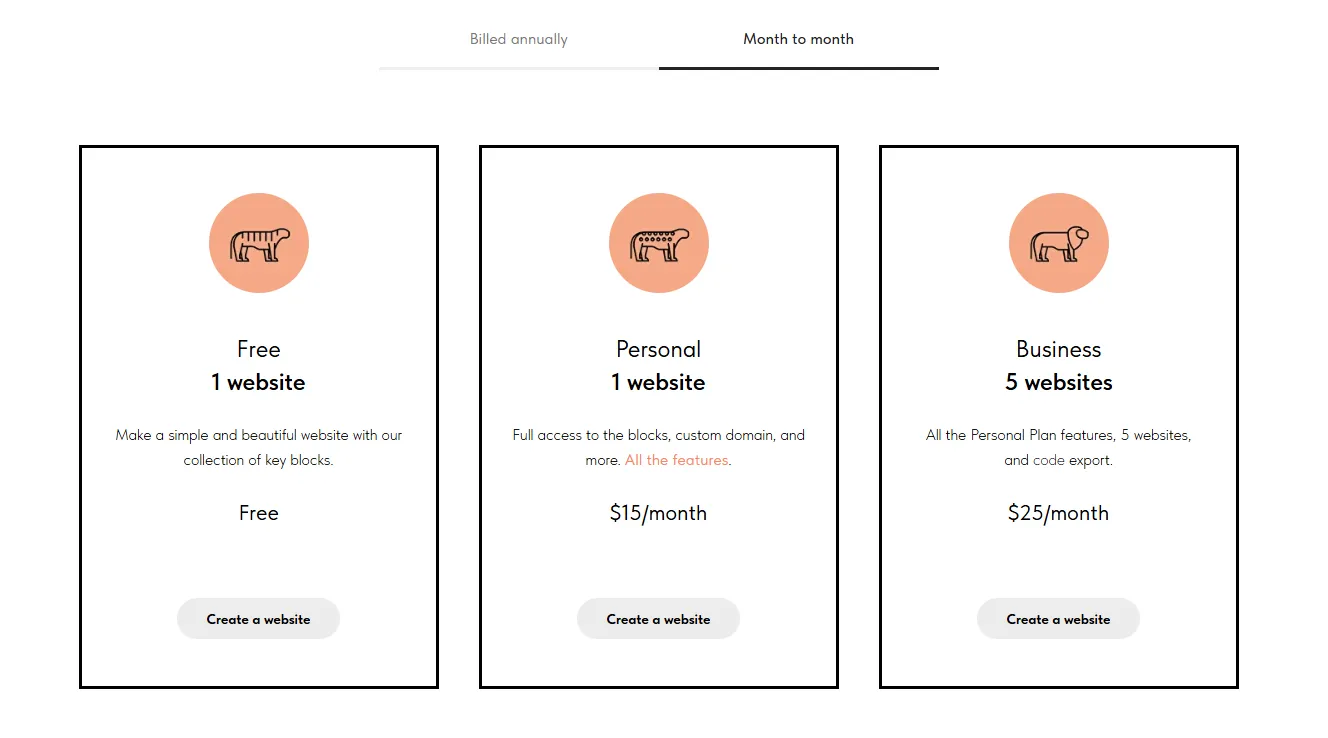
- Free Plan: (1 site, 50 blocks)
- Personal Plan: $15/month
- Business Plan: $25/month
Why Choose Tilda over Wix?
Tilda is a great option if your site is content-heavy and design-focused.
It offers more creative layout tools than Wix, especially for storytelling, case studies, or marketing pages where the visual experience matters.
12. Carrd: The Top Choice for Landing Pages and One-Page Websites
Best for: Portfolios, personal sites, link-in-bio pages, and quick MVPs (Minimum Viable Products)
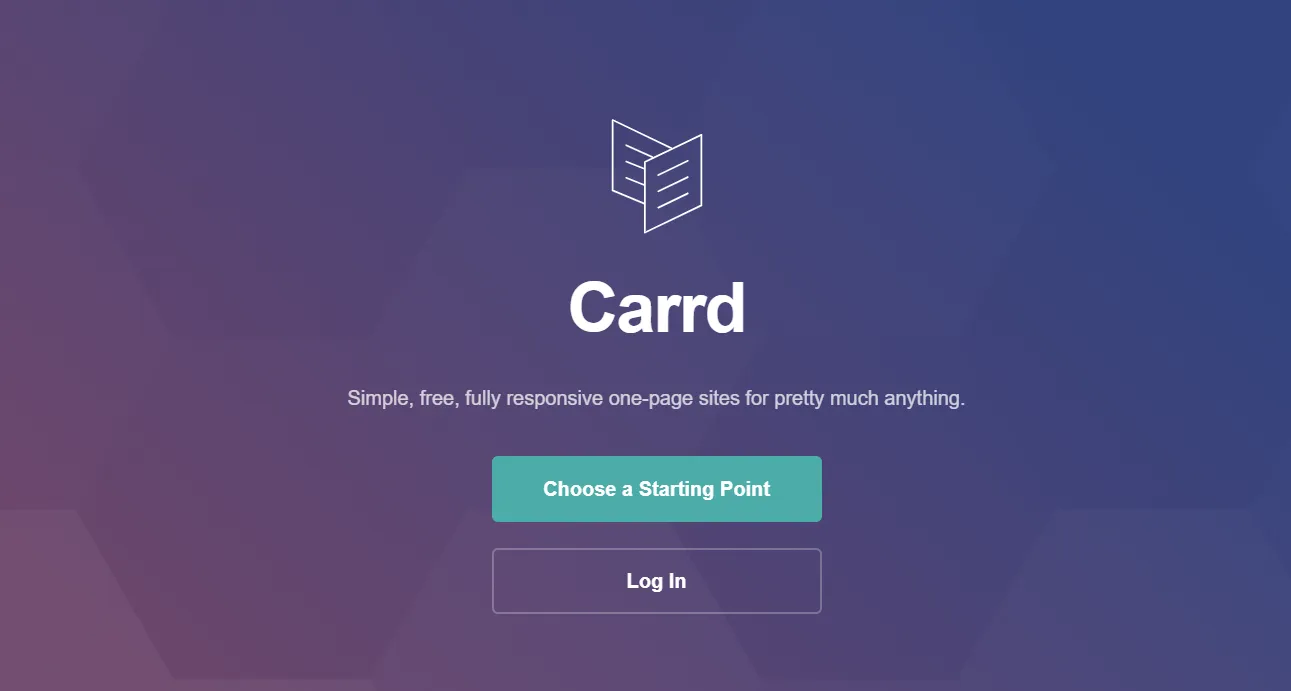
Carrd is a minimalist website builder designed to create one-page websites quickly and affordably.
It’s ideal for users who don’t need a full site — just a clean, mobile-friendly page that looks good and works well.
Who Is Carrd Ideal For?
Carrd is perfect for freelancers, creators, indie makers, and anyone who needs a fast landing page for a product, event, or personal brand.
✅ Pros:
- Extremely affordable
- Fast, responsive sites
- Simple interface with modern design
❌ Cons:
- Not suitable for multi-page or ecommerce sites
- Limited functionality by design
- No built-in blogging or complex content tools
💰Carrd Pricing
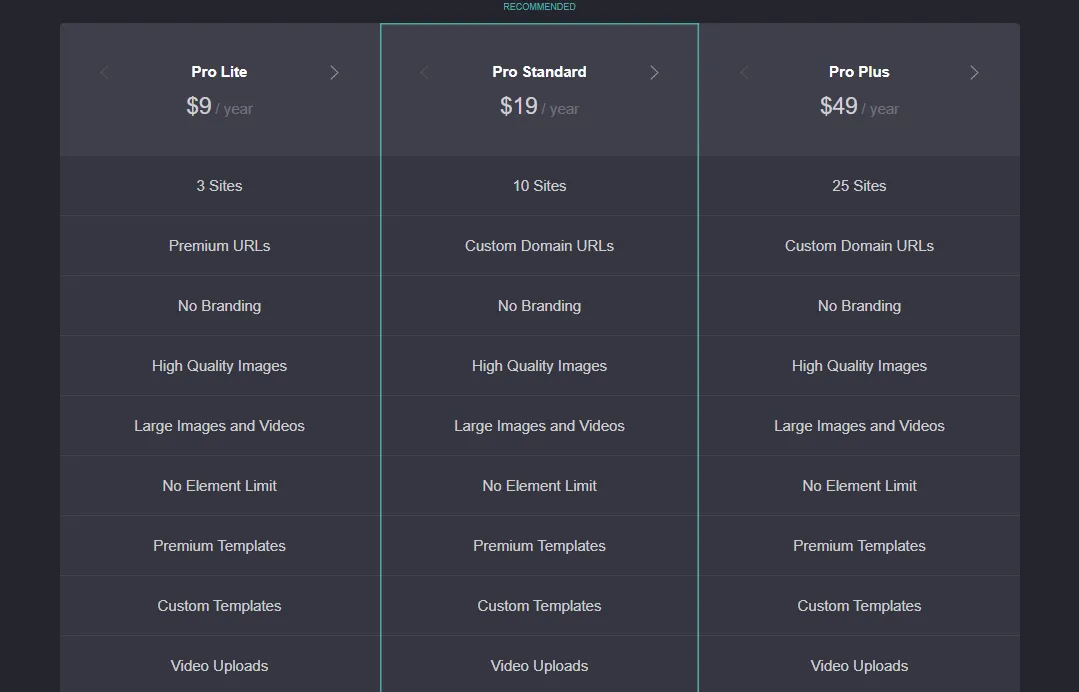
- Pro Lite: $9/year
- Pro Standard: $19/year
- Pro Plus: $49/year
Why Choose Carrd over Wix?
Carrd is perfect if you just need a simple, clean one-page website without the noise.
It’s faster and cheaper than Wix, making it a great alternative for personal projects, portfolios, or landing pages that don’t require extra features.
13. Dorik: Simple No-Code Website Builder for Startups, Creators, and Personal Brands
Best for: Landing pages, personal sites, portfolios, and small business websites
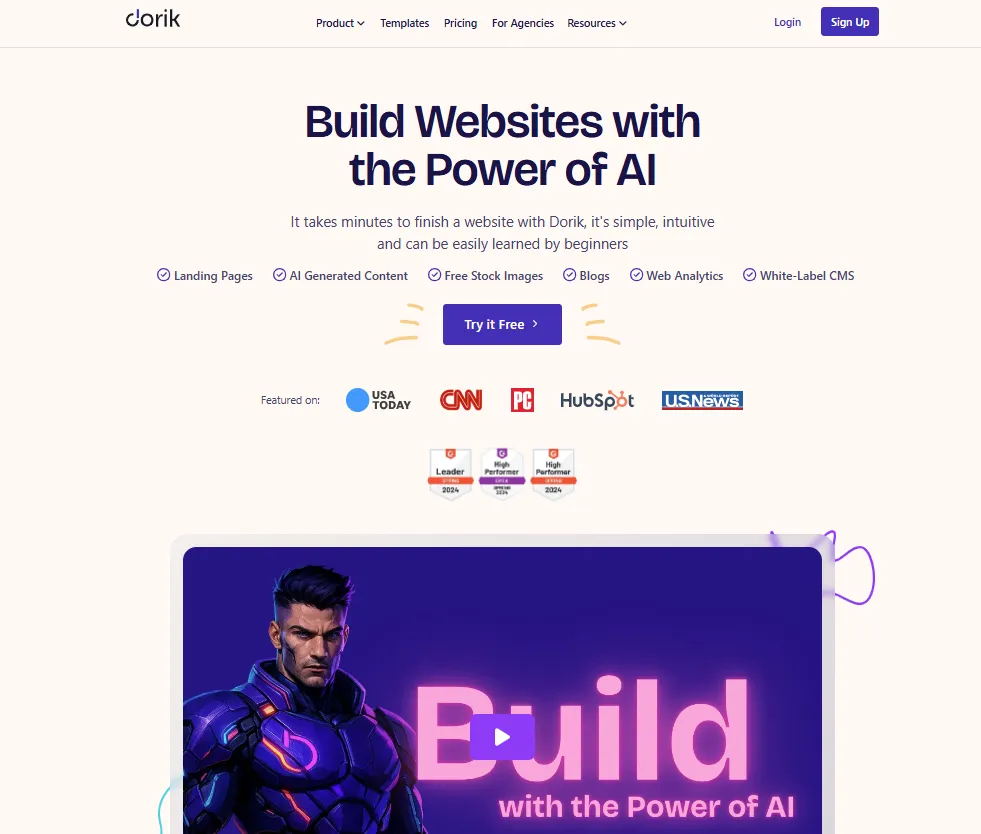
Dorik is a clean, no-code website builder for creators, indie hackers, and startups who want to launch quickly. It offers a fast, block-based editor, modern templates, and lightweight performance.
Unlike Wix, Dorik doesn’t overwhelm you with features or plugins. It focuses on providing the essentials: a fast editor, good hosting, and contemporary designs that work across devices.
Who Is Dorik Ideal For?
Dorik is great for freelancers, early-stage startups, personal brands, and non-technical users who want to create a professional-looking site or landing page quickly and affordably.
Ideal for those who value simplicity and speed without unnecessary features.
✅ Pros:
- Clean, modern templates with responsive design
- Easy-to-use editor with no coding required
- Affordable pricing with hosting included
- AI-powered
❌ Cons:
- Not suitable for large, complex websites
- Limited ecommerce capabilities
- Smaller ecosystem compared to major platforms
💰 Dorik Pricing
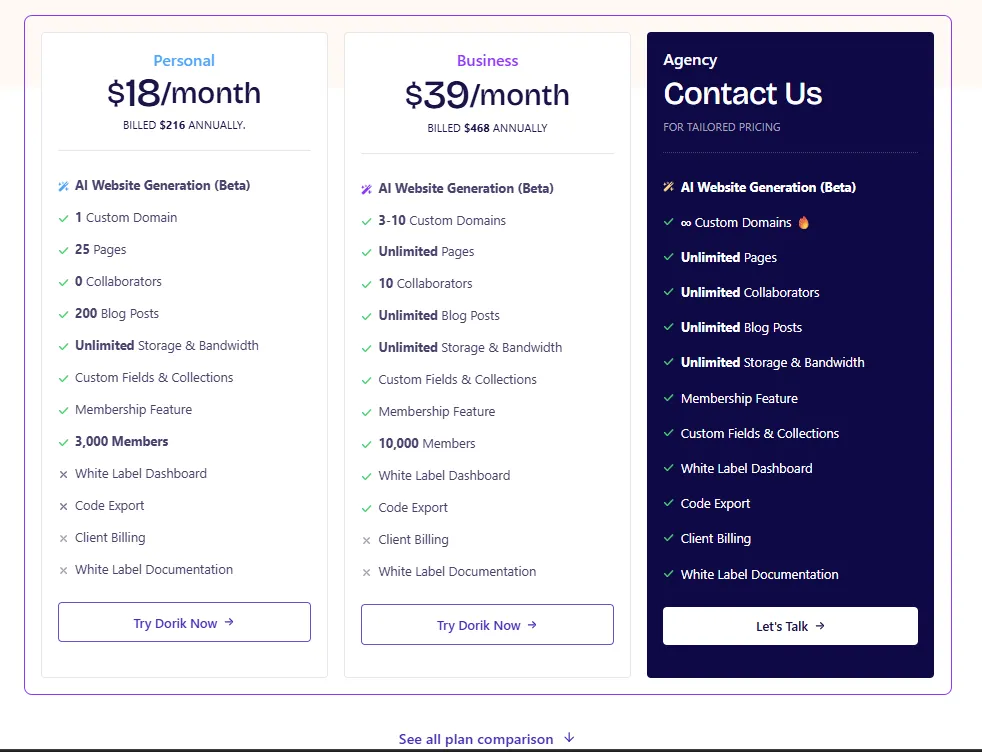
- Personal: $18/month (1 site)
- Business: $39/month (up to 10 sites)
Why Choose Dorik over Wix?
Dorik is ideal if you’re looking for a lightweight, no-fuss alternative to Wix.
It’s especially useful for landing pages, portfolios, and is considered one of the best Wix alternatives for small business sites where speed and simplicity matter more than advanced features or integrations.
To see how Dorik compares to a more advanced builder, explore our full Webflow vs. Dorik comparison to find the best fit for your website needs.
14. IONOS: Business Website Builder with Hosting, Domains & Email Included
Best for: Small to mid-sized businesses, local service providers, and professionals
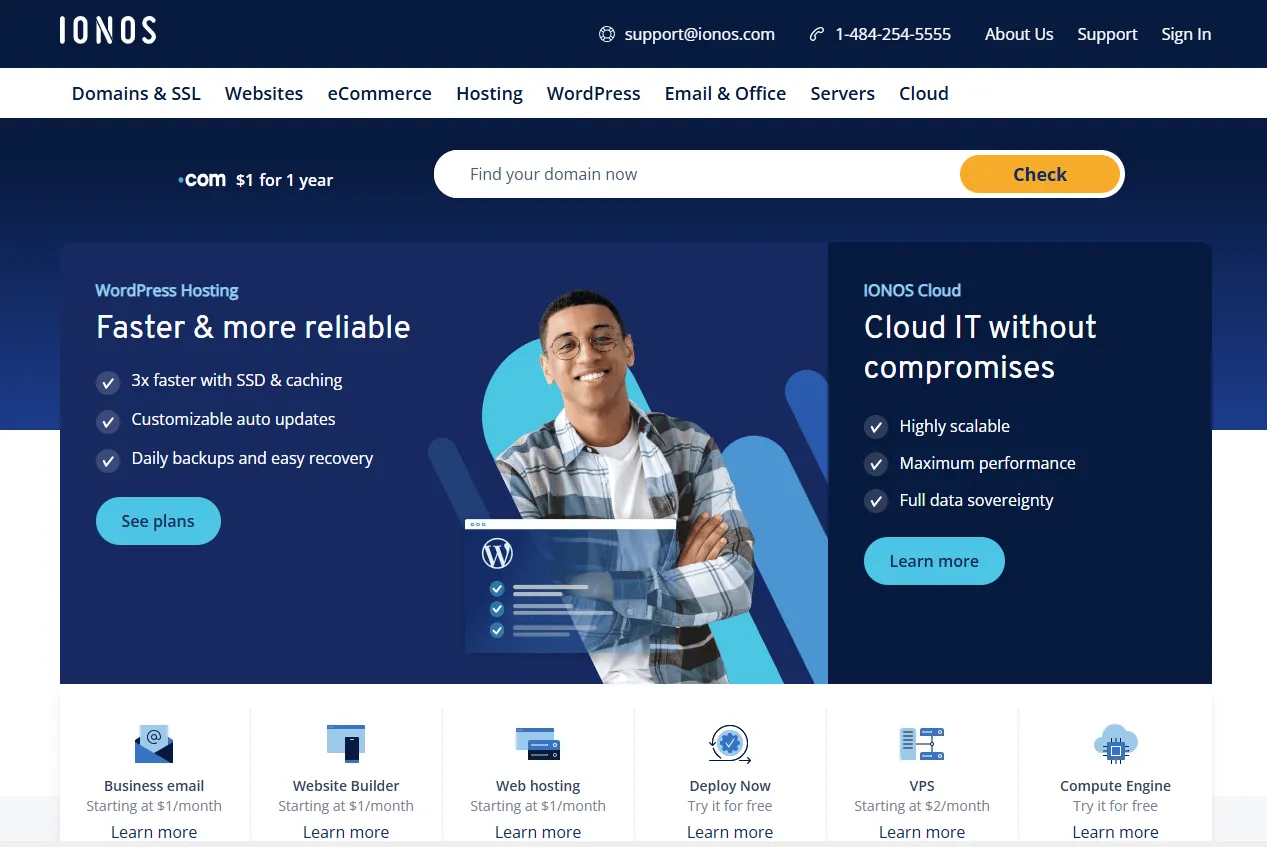
IONOS Website Builder (by 1&1 IONOS) is a website creation tool aimed at business users.
It includes professional templates, built-in hosting, domain registration, SSL, and industry-specific features like appointment booking, contact forms, and SEO tools.
AI-powered assistance helps with website creation and content.
While it’s less design-flexible and has fewer modern templates than Webflow or Squarespace, it’s a reliable option with strong customer support.
Who Is IONOS Ideal For?
IONOS suits small businesses, consultants, and professional services (law firms, clinics, trades) needing a dependable website builder with business tools included.
✅ Pros:
- Business-focused features like booking and contact tools
- Hosting, domain, SSL, and email included
- 24/7 phone support and personalized onboarding
- AI-powered platform
❌ Cons:
- Design interface feels dated
- Limited drag-and-drop customization on lower plans
- Fewer modern templates than competitors
- Basic e-commerce features, better for small-scale stores
- Not ideal for creative portfolios or design-heavy sites
💰 Ionos Pricing
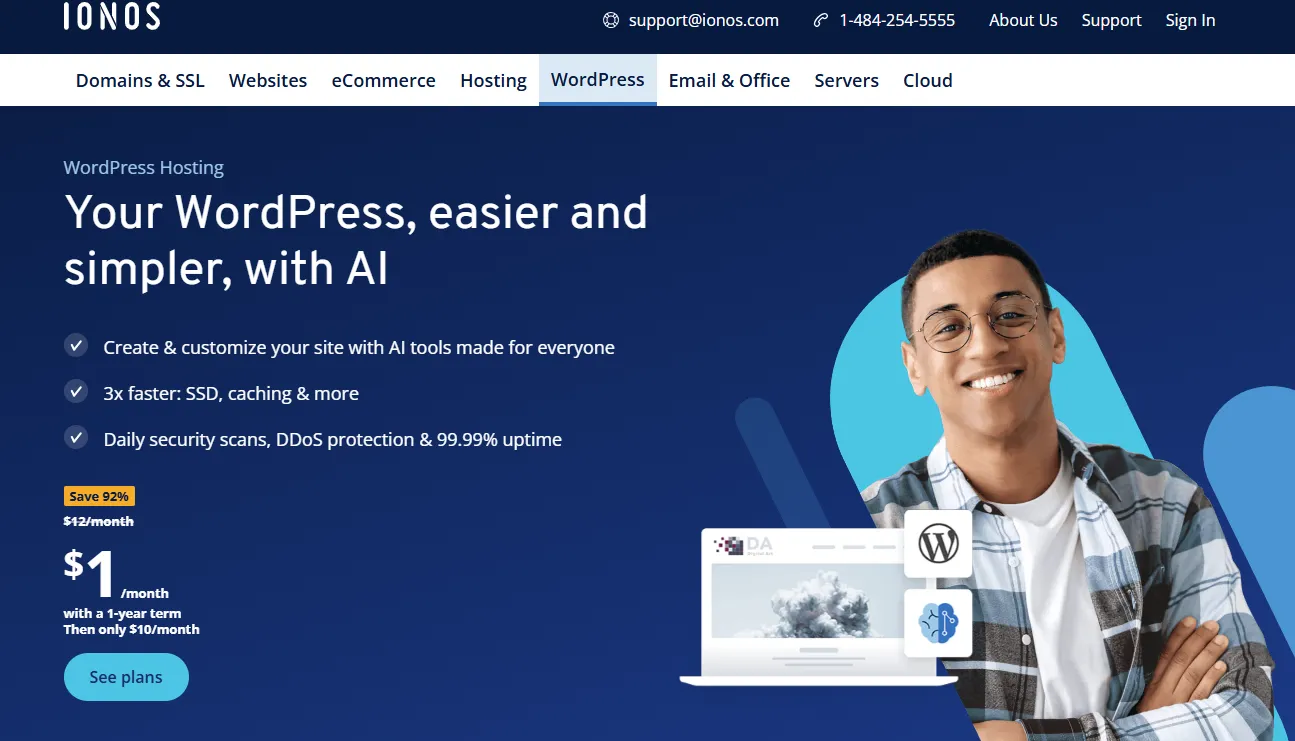
Starter Plan: $1/month for 1 year, then $10/month
Why Choose IONOS over Wix?
IONOS is a practical, affordable choice for business owners who prioritize functionality and support over design flash.
It is easier and simpler than Wix and Wordpress.
It’s stable and includes essential business tools, making it a solid choice for straightforward business websites.
It is also considered one of the best Wix alternatives for small businesses.
15. Hostinger Website Builder – Affordable Site Building for Beginners
Best for: Budget-conscious users, small businesses, and personal websites
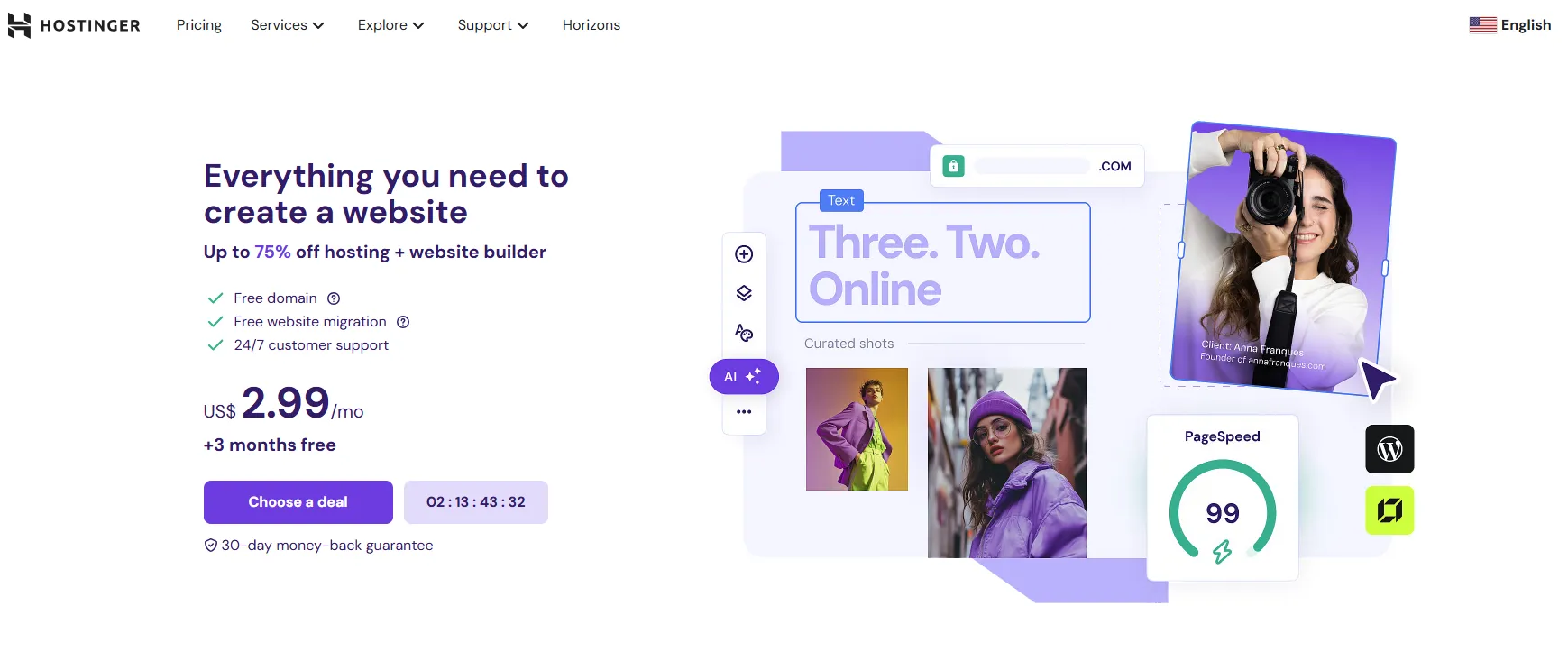
Hostinger Website Builder (formerly Zyro) offers one of the most affordable ways to launch a website.
It features a drag-and-drop editor, AI tools, and solid performance thanks to Hostinger’s global hosting infrastructure.
Unlike Wix, which can feel bloated or pricey as you scale, Hostinger keeps things lightweight and cost-effective.
Who Is Hostinger Ideal For?
It’s a good match for users on a budget, first-time site owners, and small business owners who want to create a clean, modern site without overspending.
✅ Pros:
- Very affordable pricing (with hosting included)
- Beginner-friendly visual editor
- Fast loading speeds and reliable uptime
❌ Cons:
- Limited customization compared to more advanced builders
- Smaller template and plugin library
- Ecommerce features are basic
💰 Hostinger Pricing
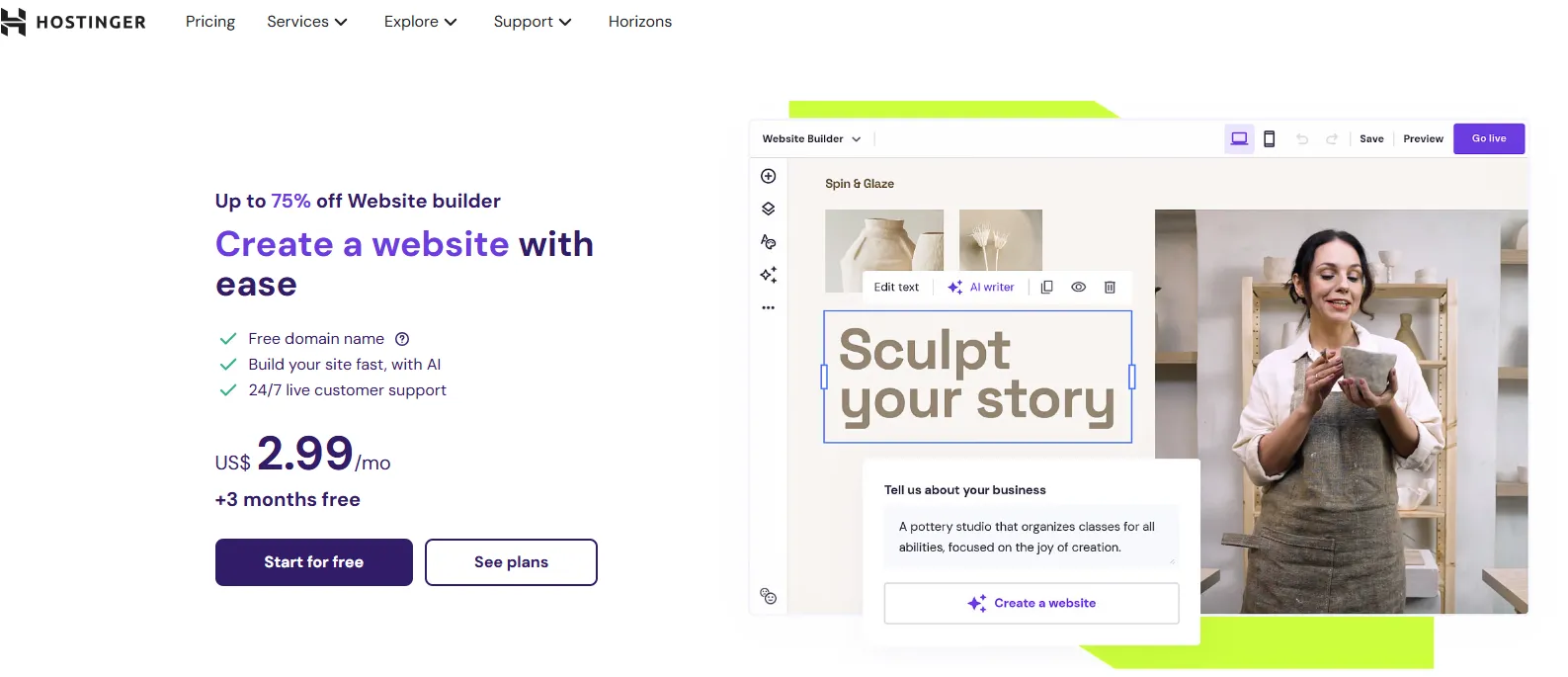
- Website Builder + Hosting: From $2.99/month (billed annually)
Why Choose Hostinger over Wix?
If you’re looking for a Wix alternative that’s easier on the wallet, Hostinger is a strong contender.
It covers the basics, performs well, and makes it easy to get online without technical hassle or high monthly fees.
It's widely regarded as one of the best Wix alternatives for small businesses.
16. Strikingly: Simple Website Builder for One-Page Sites and Personal Projects
Best for: Portfolios, personal websites, simple landing pages
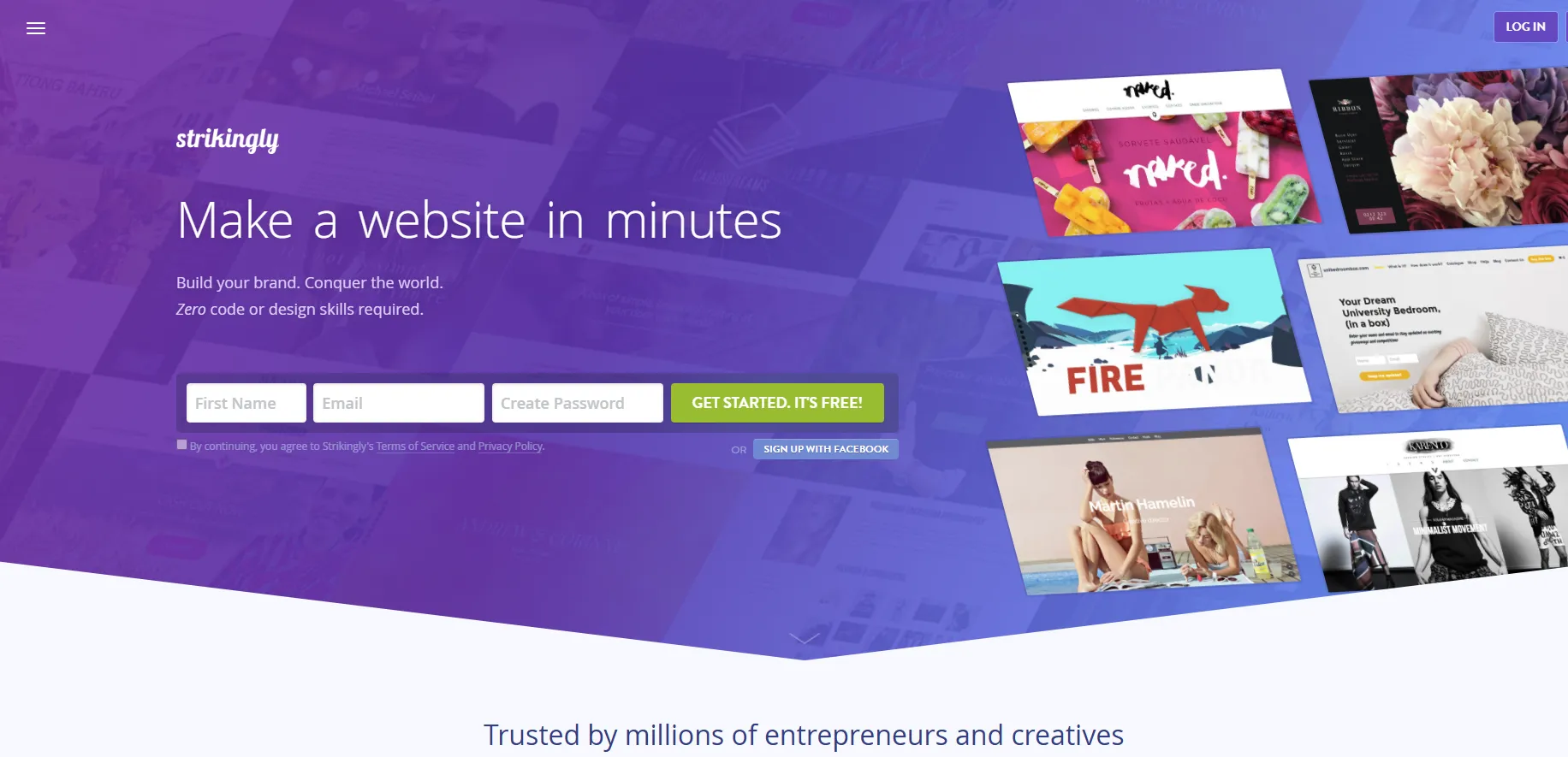
Strikingly is known for its focus on single-page websites. While it’s not built for complex projects, it’s a great tool for creating beautiful, responsive sites quickly.
You can launch a portfolio, event page, or resume site in under an hour, thanks to its easy-to-use editor.
Compared to Wix, Strikingly is more limited — but also more focused.
Who Is Strikingly Ideal For?
Strikingly is ideal for freelancers, job seekers, event organizers, and personal brands who need a simple web presence without complexity.
✅ Pros:
- Very easy to use
- Great for one-page websites
- Free plan available
❌ Cons:
- Not suitable for content-heavy or multi-page sites
- Limited design flexibility
- Ecommerce tools are minimal
💰Strikingly Pricing
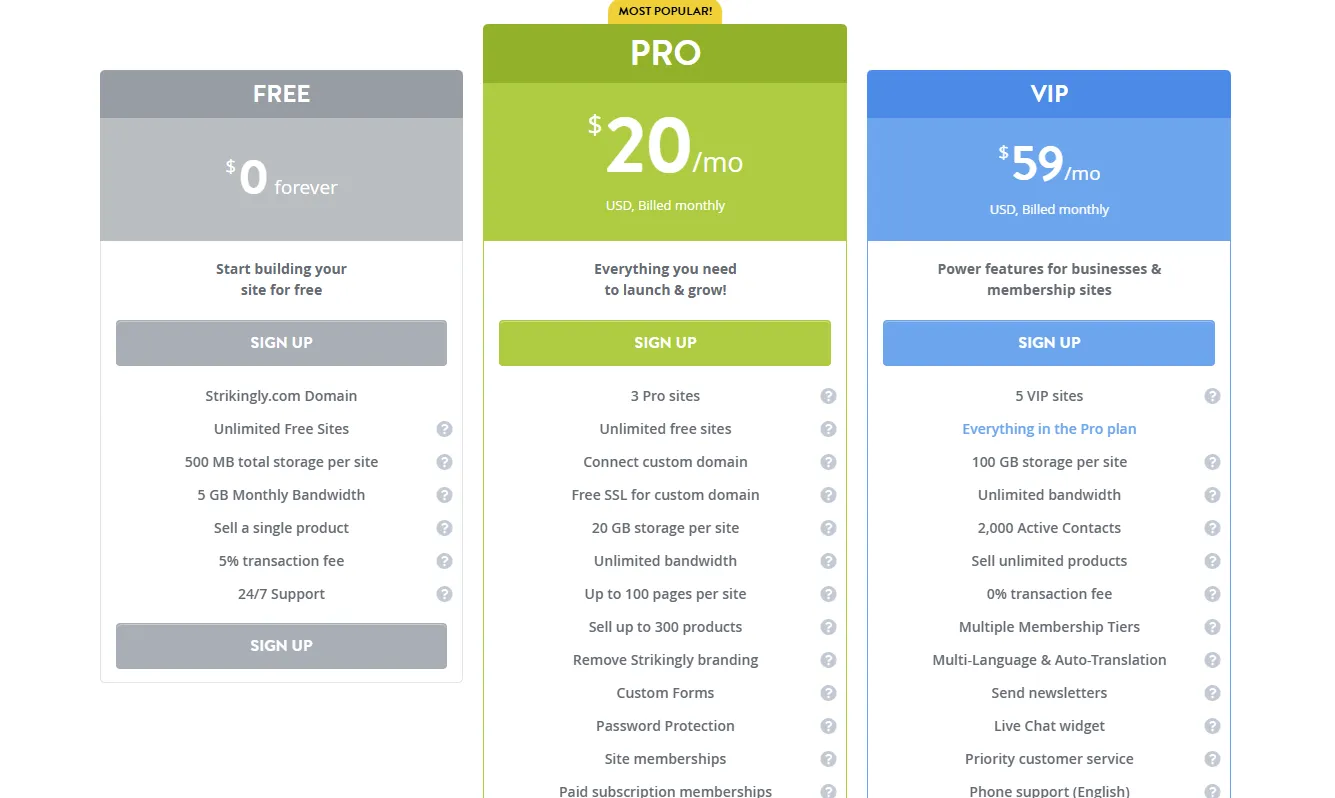
- Free Plan available
- Pro: $20/month
- VIP: $59/month
Why Choose Strikingly over Wix?
Strikingly is perfect if you need a clean, professional one-pager without the clutter of a full website builder.
For portfolios, resumes, or quick project sites, it’s faster and more focused than Wix.
17. GoDaddy Website Builder: Fast, Simple, and User-Friendly Design Tools
Best for: Users who want a fast, simple website and domain management
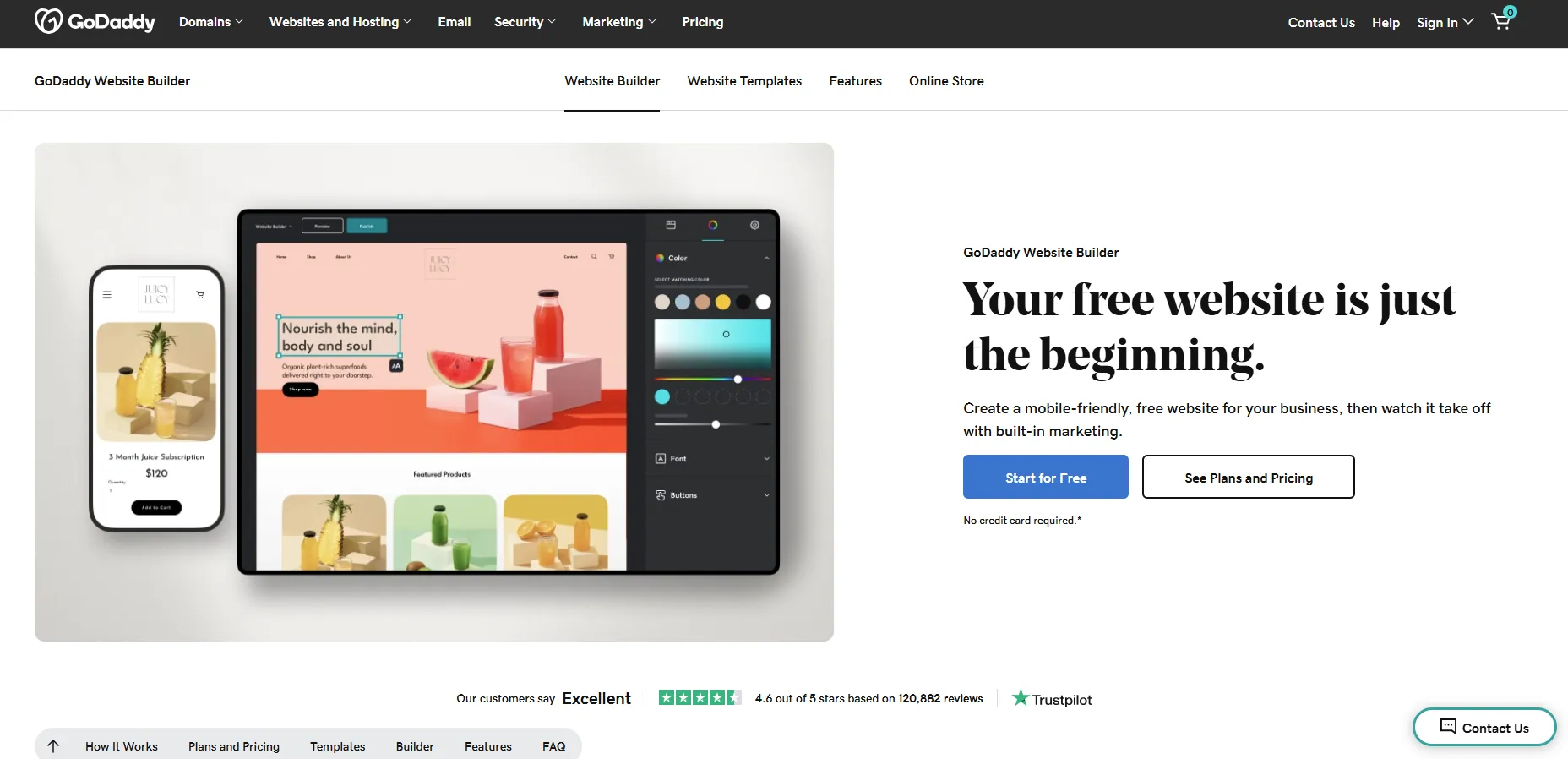
GoDaddy Website Builder is designed for those who want to launch a website fast without dealing with technical setup.
It offers an all-in-one package including domain registration, hosting, and templates that adapt to mobile devices. Compared to Wix, it’s more basic but makes the entire process beginner-friendly.
Everything from hosting to domain to design is bundled into one interface.
It also includes GoDaddy’s marketing tools, which are handy for beginners.
Who Is GoDaddy Ideal For?
It’s a good choice for solo business owners, consultants, and startups that need a basic web presence without getting bogged down in design or technical details.
✅ Pros:
- Built-in hosting and domain management
- Simple drag-and-drop editor
- Quick setup, ideal for beginners
❌ Cons:
- Limited customization options
- Design templates are functional but not very unique
- Not ideal for complex or content-heavy sites
💰 GoDaddy Website Builder Pricing
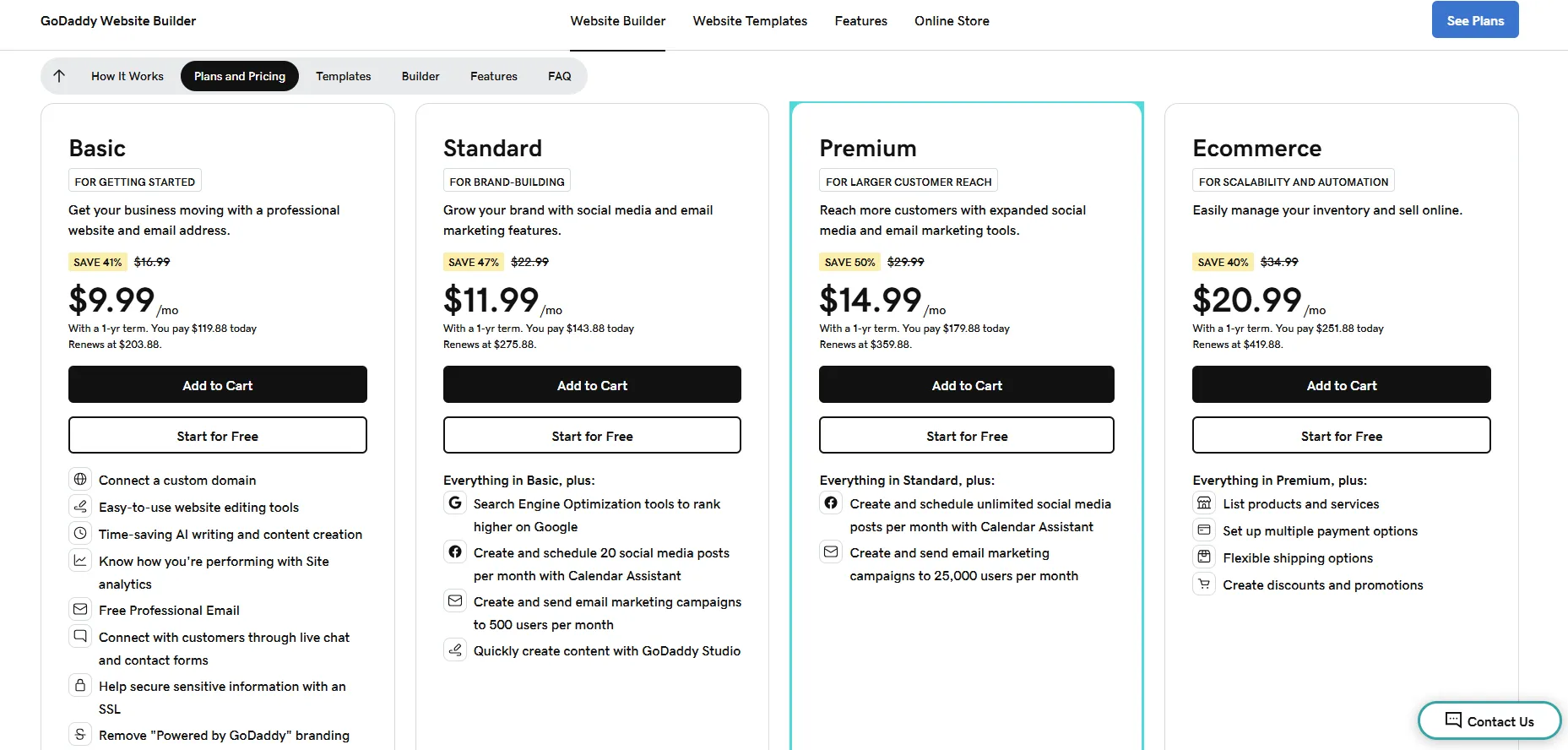
- Basic Plan: $9.99/month
- Standard Plan: $11.99/month
- Premium Plan: $14.99/month
- Ecommerce Plan - $20.99/month
(Pricing plan change depending on the location)
Why Choose GoDaddy over Wix?
GoDaddy’s builder is all about speed and simplicity.
If you want to get a site live today and don’t need deep customization, it’s a practical alternative to Wix.
You also benefit from GoDaddy’s reliable hosting and built-in tools for email, SEO, and business listings.
18. Webnode – A Quick Website Builder with Multilingual Features
Best for: Small businesses, personal sites, and multilingual websites
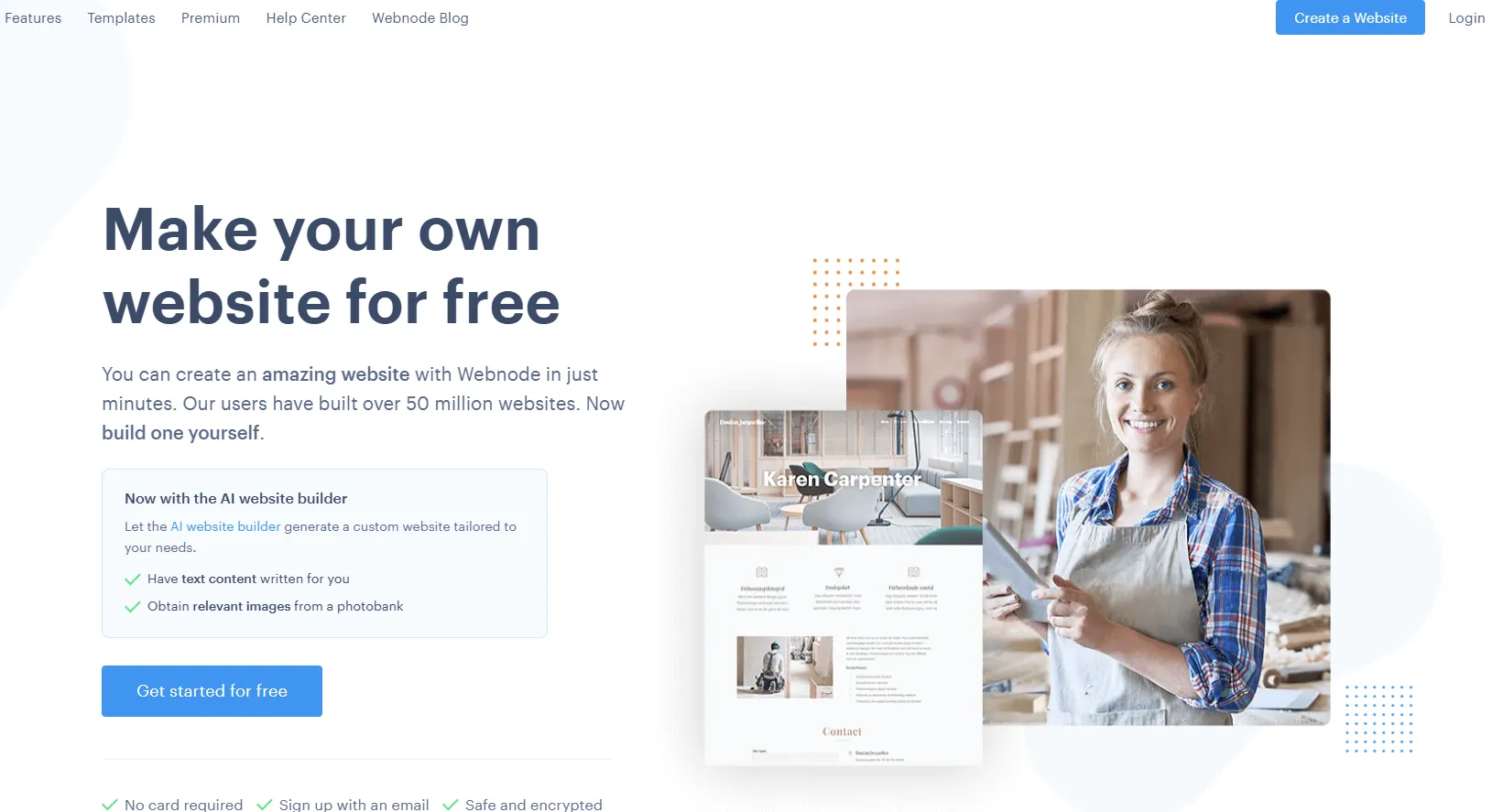
Webnode is a lesser-known option but worth considering for its simplicity and multilingual site support.
It allows you to build a website quickly, with a clean editor and pre-designed sections. It’s ideal for users who need a basic site in multiple languages without relying on plugins.
Who Is Webnode Ideal For?
Webnode is a good fit for freelancers, small business owners, or international users who want to build multilingual websites without coding.
✅ Pros:
- Easy to use with fast setup
- Built-in multilingual tools
- Modern designs. Lightweight and mobile-friendly templates
- Relatively cheap
- Great for SEO
- The paid plans offered by Webnode are really reasonably priced and come with corporate email accounts (@yourdomain.com), which are uncommon these days.
❌ Cons:
- Limited design flexibility
- Fewer features than top-tier builders
- Ecommerce options are basic
- Features missing include a search bar and social media widgets. Additionally, it lacks an app store that would enable you to expand the functionality of your website
- Blog is fairly simple, while occasionally writing a post is fine, Webnode isn't the ideal option if you're serious about blogging.
💰 Webnode Pricing
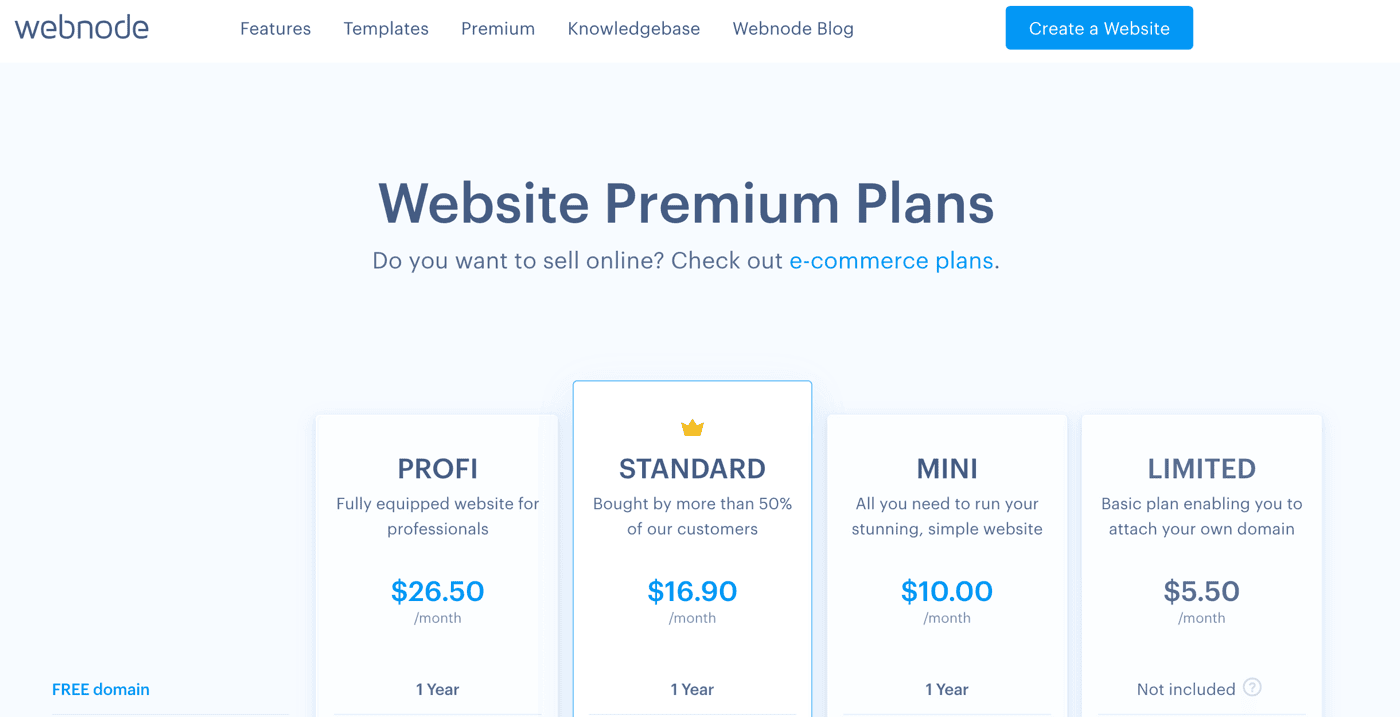
- Profi: From $26.50/month
- Standard: From $16,90/month
- Limited: From $5,50/month
Why Choose Webnode over Wix?
Webnode is a great choice if you need to build a site quickly and in multiple languages.
While it doesn’t compete with platforms like Webflow or WordPress in features, it's a reliable alternative for users who prioritize multilingual support and clean design.
19. Weebly – For Real-World Businesses That Need Simple, Solid Sites
Best for: local shops, small businesses, service providers, and beginners
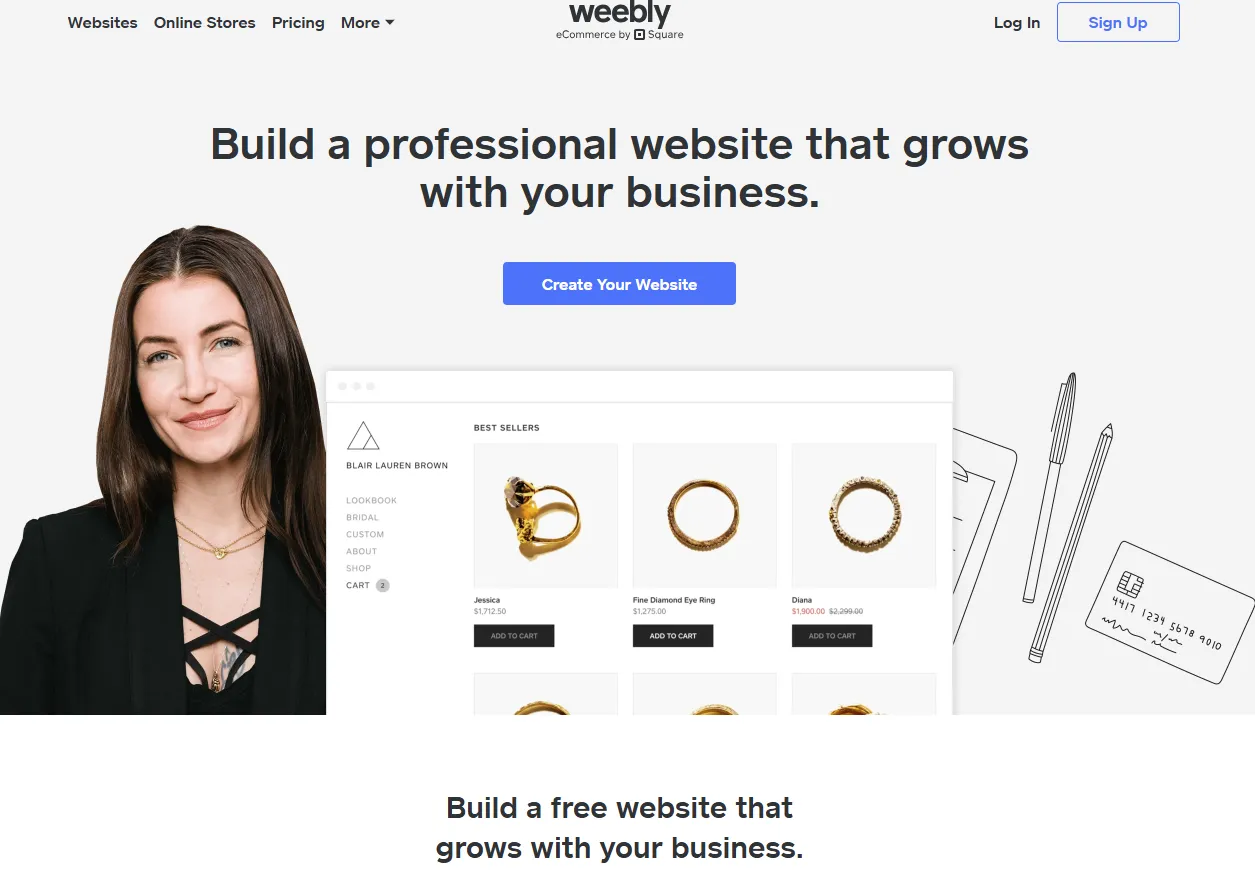
Weebly, now owned by Square, is a drag-and-drop website builder focused on simplicity.
It’s one of the easiest tools to use, making it a solid option for users who don’t want to deal with technical details or advanced customization.
It also integrates tightly with Square’s POS system, which is a huge plus for small brick-and-mortar stores going online.
Who Is Weebly Ideal For?
Weebly is a good fit for people who want to spend as little time as possible building their website.
If your goal is to get online fast — without worrying about design tweaks, plugins, or tech setups — Weebly keeps things simple.
It’s especially practical for local businesses that already use Square for payments, as everything connects smoothly on the backend.
Whether you're setting up a quick site for a coffee shop, a small salon, or weekend side hustle, Weebly handles the basics without getting in your way.
✅ Pros:
- Extremely beginner-friendly
- Built-in ecommerce tools via Square
- Affordable plans with hosting included
- Excellent for big websites- because Weebly manages dozens of web pages flawlessly, you can truly delve into your preferred subject.
- In contrast to Wix, responsive themes eliminate the need to consider mobile displays. Weebly automatically resizes your content using its template system.
❌ Cons:
- Limited design flexibility
- Fewer advanced features than most modern builders
- Templates haven’t been updated much in recent years
- It will be difficult for international website owners to build multilingual websites. While third-party choices are available, they are not particularly innovative.
Although the selection of templates is nice, we wish there were more options for website creation.
💰 Weebly Pricing
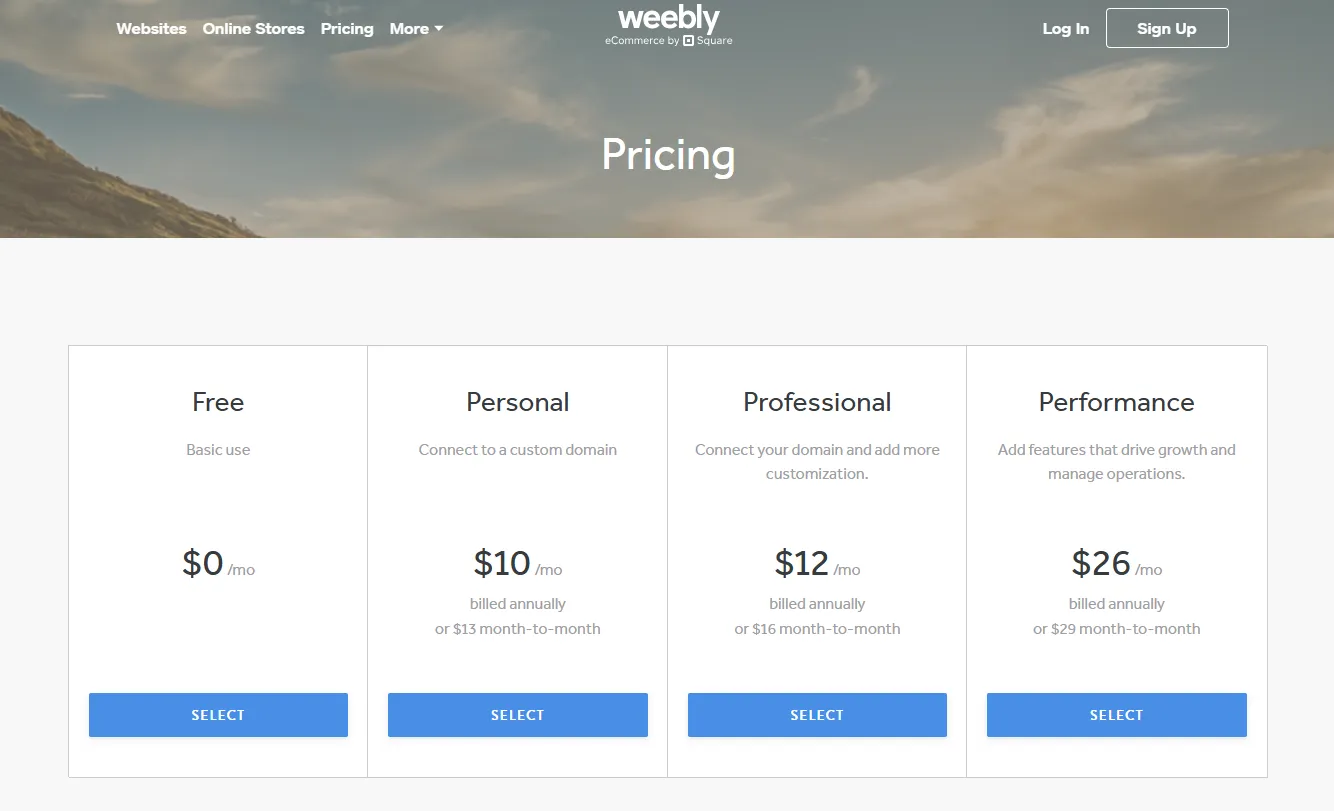
- Free Plan (with Weebly branding)
- Personal: From $10/month
- Professional: From $12/month
- Performance: From $26/month
Why Choose Weebly over Wix?
If you want a basic, no-fuss website or run a local business that uses Square, Weebly works well.
It’s not flashy, but it gets the job done without complexity.
For users who find Wix overwhelming or too feature-heavy, Weebly is a more focused and easier-to-manage option.
This platform is often listed among the best Wix alternatives for small businesses.
20. SITE123 – Easy Website Builder with Step-by-Step Guidance for Beginners
Best for: First-time users, personal sites, and small business websites
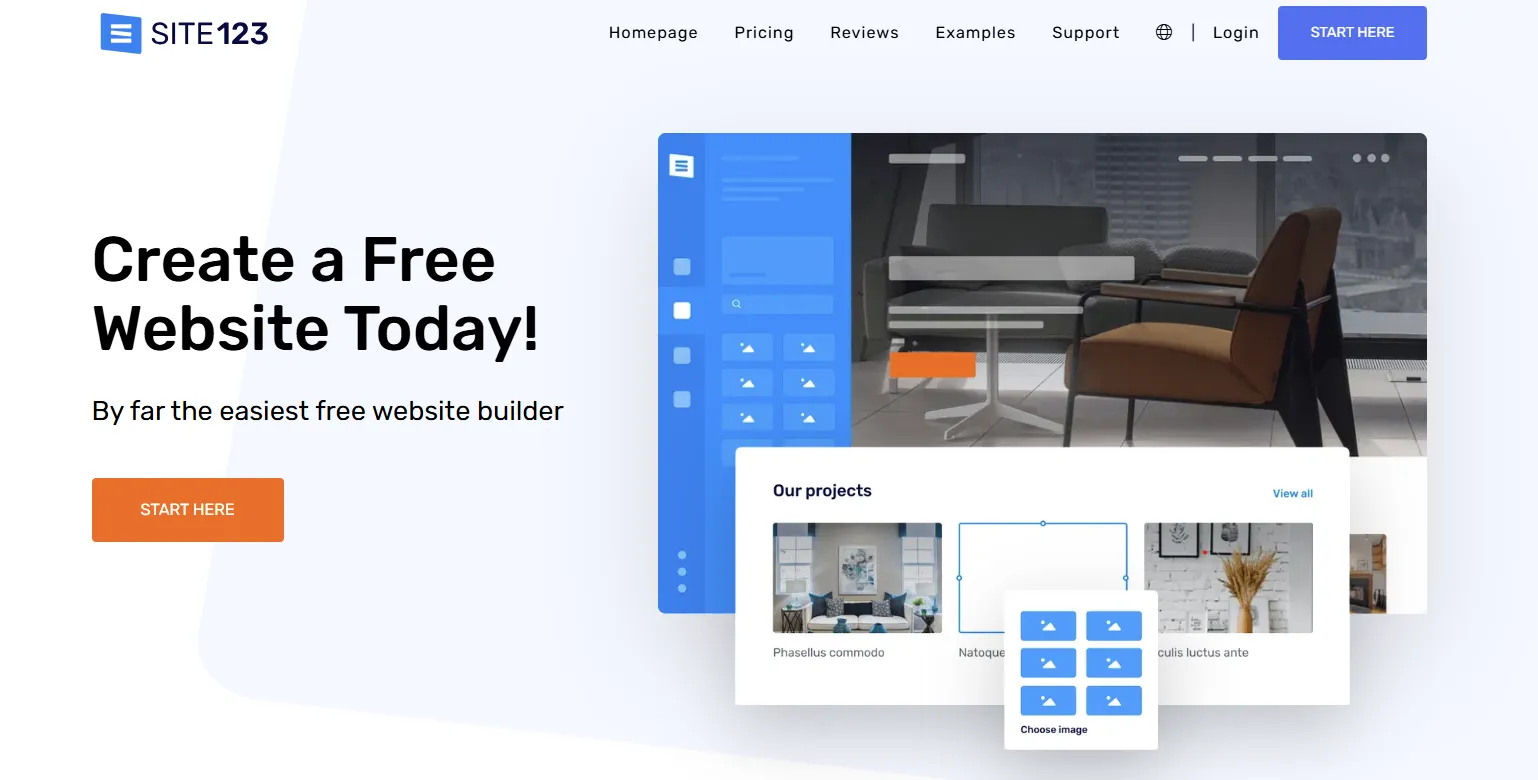
SITE123 is a website builder made for absolute beginners. It uses a guided setup process that asks you a few questions and builds your site based on your answers.
This makes it one of the easiest Wix alternatives for people who find drag-and-drop editors confusing.
Who Is SITE123 Ideal For?
Great for non-technical users, solopreneurs, and anyone who wants to publish a basic site fast without learning design or development.
✅ Pros:
- Extremely easy to use
- Step-by-step guided setup
- Free plan available
❌ Cons:
- Limited design freedom
- Templates are functional but not modern
- Not suitable for complex websites
💰Site123 Pricing
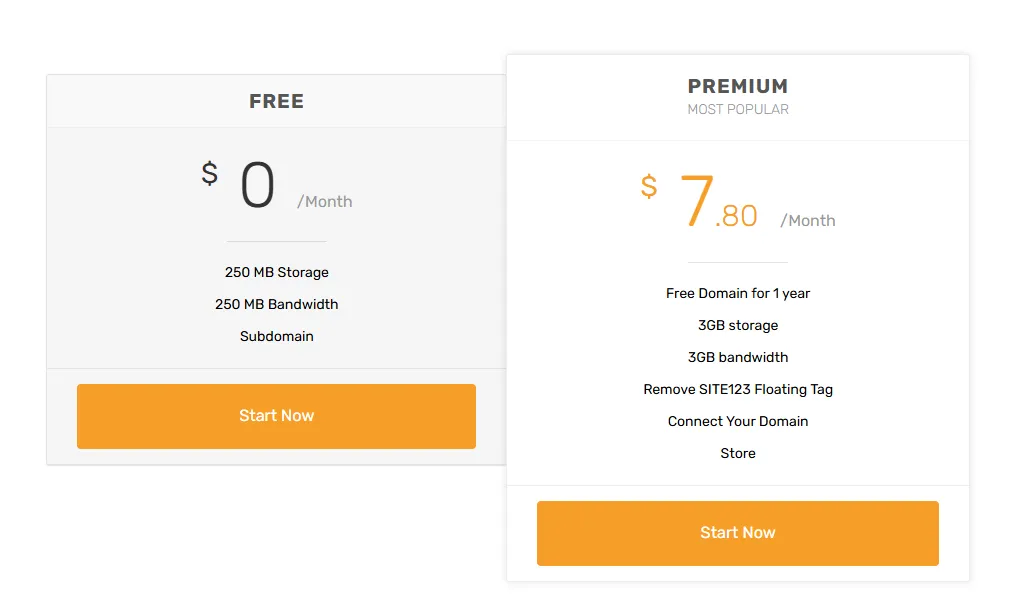
- Free Plan available
- Premium Plan: From $7.80/month
Why Choose SITE123 over Wix?
SITE123 is a good choice if even Wix feels too complicated. It’s built for speed and simplicity, helping users launch a website with minimal input or effort.
21. WordPress.com – A Simpler, Hosted Version of WordPress
Best for: Blogging, content-driven websites, and users who want WordPress without managing hosting
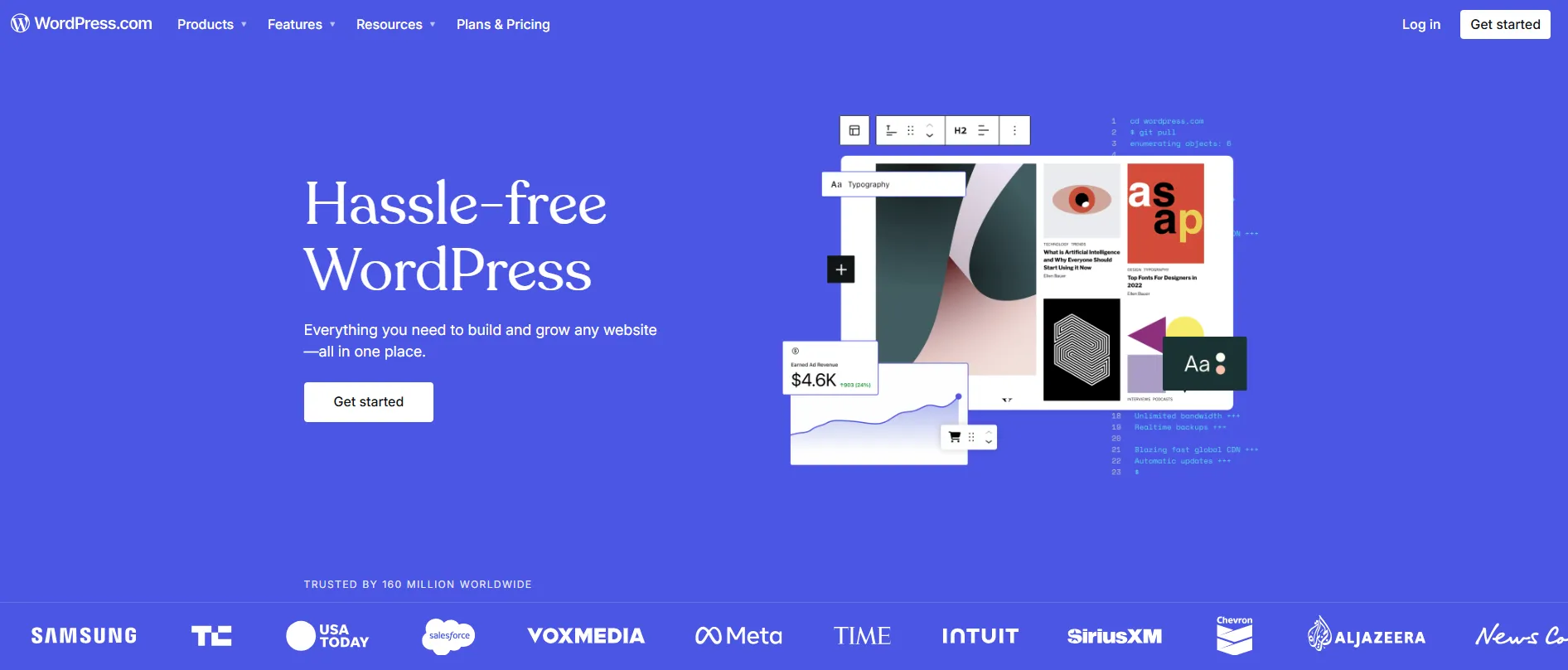
Editor’s Note:WordPress.com is a fully hosted solution that handles your website’s hosting, security, and maintenance automatically.
In contrast, WordPress.org is a self-hosted platform that gives you complete freedom and flexibility, but you’ll need to set up and manage your own hosting and technical configurations.
WordPress.com is the hosted version of WordPress — meaning you don’t need to buy separate hosting or manage technical setup.
Unlike WordPress.org, which is fully self-hosted and requires more control, WordPress.com handles updates, security, and performance for you.
It’s ideal for users who want the power of WordPress but prefer a more hands-off experience.
While it's not as flexible as WordPress.org, it still gives you access to themes, basic plugin support (on higher plans), and strong SEO tools.
Who Is WordPress.com Ideal For?
Perfect for bloggers, freelancers, and small business owners who want a clean, professional website without dealing with hosting or maintenance.
✅ Pros:
- Hosting, security, and updates are handled for you
- Built-in SEO and blogging tools
- Easy to upgrade as your site grows
❌ Cons:
- Limited customization on free and lower-tier plans
- Full plugin access only on higher paid plans
- Less flexibility than WordPress.org
💰 Wordpress.com Pricing
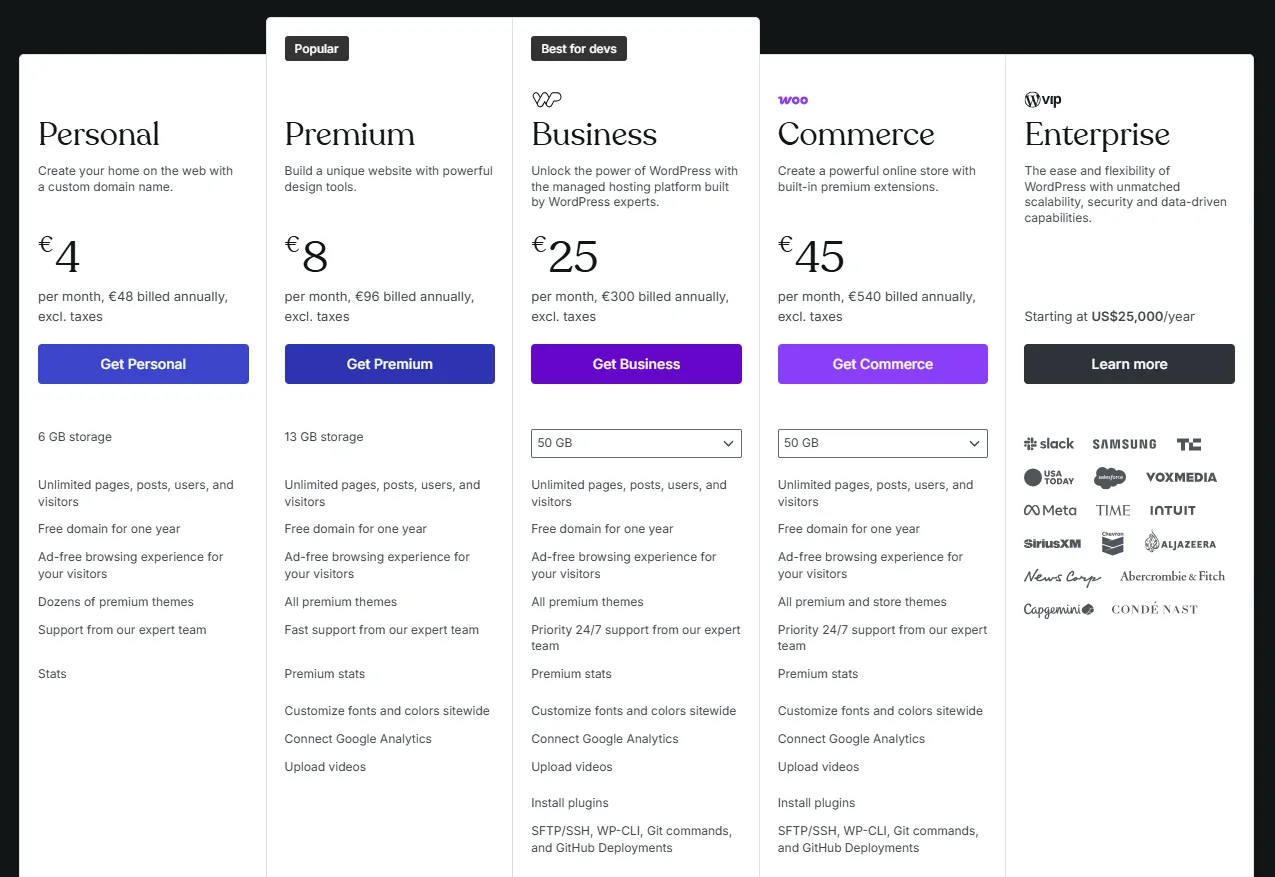
- Free Plan available (with WordPress branding)
- Personal: $4/month
- Premium: $8/month
- Business: $25/month (adds plugin support)
If you like the idea of using WordPress but don’t want to manage hosting or updates, WordPress.com is a user-friendly alternative to Wix.
It’s built for content-focused websites, with better blogging tools and long-term SEO potential.
Final Words
Your website shouldn’t just exist — it should command attention, drive results, and elevate your brand.
At Creative Corner Studio, we’re not just another Webflow agency.
With 11+ years of experience, we partner with ambitious brands to design and build high-performing digital experiences that are anything but average.
If you're done with settling for average, let’s build something that actually moves your brand forward.